🍃 ⬇️ 🍃 ⬇️ 🍃
Written Guide:
Please note that it is not officially supported by Frontier Developments. You mod at your own risk, so proceed with caution. This guide is specifically for the Steam version of the game, as modding is not possible on console versions.
Step 1: Locate the Game's Data Folder
Open your Steam Library.
Click the gear icon (Manage) next to the game.
Select Properties, Installed Files, Browse. This opens the game’s installation folder.
Alternatively, you can navigate manually to:
Program File, Steam, steamapps, common, Planet Coaster 2
From that game folder, go to:
win64, OVLData
This is where your mods will be placed.
Step 2: Download and Install the Required Tools
Install the Awesome Cobra Script Extender (ACSE)
Visit Nexus Mods and create a free account if you don’t already have one.
Navigate to the ACSE page and click Manual Download.
Extract the downloaded file (using tools like WinRAR, WinZip, or 7-Zip) into the OVLData folder.
Download a Mod (e.g., Scaling Mod by Coppertine)
Go to the mod’s Nexus Mods page and click Manual Download.
Follow the same extraction process as above, ensuring the files are placed correctly in OVLData.
Step 3: Extract and Install Mods Properly
Use a file extraction tool like WinRAR, WinZip, or 7-Zip.
Right-click the mod’s ZIP file and select Extract Here, or drag the files into the OVLData folder manually.
Avoid using "Extract To" if it creates extra folders. If this happens:Move the files from the nested folder to OVLData.
Delete the unnecessary subfolder.
Step 4: Verify Installation
Launch Planet Coaster 2.
Check the top left corner of the main menu for your name and the build of ACSE - this confirms the script extender is working.
Load a new park, place an object, and test your mod (e.g., try scaling objects up or down).
Additional Tips
Troubleshooting Mods:
If your mods don’t work, double-check that the files are in the correct folder and not inside extra subfolders.
Supporting Modders:
Join modding communities, report bugs in the Nexus Mods bug section, and leave feedback for mod creators.
🍃 🍃 🍃 🍃 🍃
Timestamps:
0:00 - Introduction
🍃 🍃 🍃 🍃 🍃
Helpful Links!
Twitter 🐦 - [ Ссылка ]
Instagram 📷 - [ Ссылка ]
TikTok 🎶 - [ Ссылка ]
Ko-Fi 💰 - [ Ссылка ]
OpenNaja Modding Server 💬 - [ Ссылка ]
Steam Workshop 🛠️ - [ Ссылка ]
🍃 🍃 🍃 🍃 🍃
"Dive into the thrilling world of Planet Coaster 2! Construct the theme park of your dreams with an intuitive piece-by-piece building system, as you meticulously craft and customise every aspect of your park like never before, down to the smallest detail. From towering rollercoasters to spectacular twisting water slides, let your imagination reach new heights to delight and thrill your guests. In Planet Coaster 2, take your park to the next level by adding incredible water attractions that will truly make a splash. From meandering lazy rivers to adrenaline-pumping wave pools, looping flumes to exhilarating water coasters, you’ll have everything you need to create the ultimate coaster and water park paradise. Discover a vast array of exciting new rides, themes, and scenery pieces to make your amusement park truly unique. Whether you’re aiming for a mysterious mythological land or a dazzling deep-sea world, there’s something for every aspiring park manager to explore with extensive new customisation options. Get ready to embark on the coaster park adventure of a lifetime. Create, manage, and share your experience with Planet Coaster 2. Are you ready to make a splash?"
#PlanetCoaster #PlanetCoaster2 #PlanetZoo
🍃 🍃 🍃 🍃 🍃
🔧 How to Install Mods from Nexus Mods for Planet Coaster 2
Теги
planet coaster 2 water ridesplanet coaster 2 raftplanet coaster 2 water parkplanet coaster 2 water slideplanet coaster 2 ep 1planet coaster 2 sandboxplanet coaster 2 water park gameplayplanet coaster 2 wave poolplanet coaster 2 episode 1planet coaster 2planet coaster 2 speed buildplanet coaster 2 early accessplanet coaster 2 realisticplanet coaster 2 flumesplanet coaster 2 gameplayplanet coaster 2 reviewplanet coaster paths








![[TAS] [Obsoleted] NES The Jungle Book by DreamYao in 17:04.35](https://s2.save4k.su/pic/aBUcOum5Wfg/mqdefault.jpg)
















































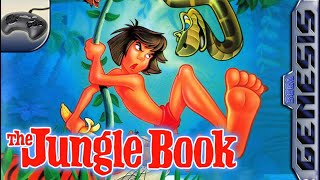




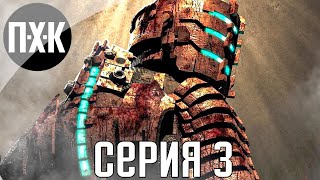
![【4K】Jingliu - Bunnystyle [MMD Honkai Star Rail/崩壊:スターレイル]](https://s2.save4k.su/pic/Y2XTWMjSkZs/mqdefault.jpg)











