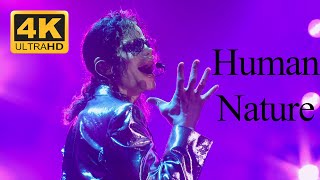If you’ve ever wanted to use a loop or sample that are different from the BPM of your song, here’s how to automatically make them snap into the grid for your BPM 👇
1️⃣ With Logic open, head to file - project settings - smart tempo
2️⃣ Change “Set Imported Files To” On + Allign Bars and Beats.
Now you can drag any audio sample into Logic and have it automatically adjust to the BPM of your song ✨
❓Do you ever avoid loops or samples because they’re in a different BPM?
🛟 Save these video so you can change the settings the next time you have access to Logic
#shorts #logicprox #logicpro #musicproductiontips #loops #musicproduction #logic #producer #producing #producingmusic #songwriting #dancemusic #electronicmusicproduction #musicproducertips






![BJ 그릴래영 (eunyoung1238) - '위아래' (UP&DOWN) [4K ENHANCED]](https://s2.save4k.su/pic/Nv_cw2ddo2A/mqdefault.jpg)







![B.B. King - The Thrill Is Gone [Crossroads 2010] (Official Live Video)](https://s2.save4k.su/pic/SgXSomPE_FY/mqdefault.jpg)