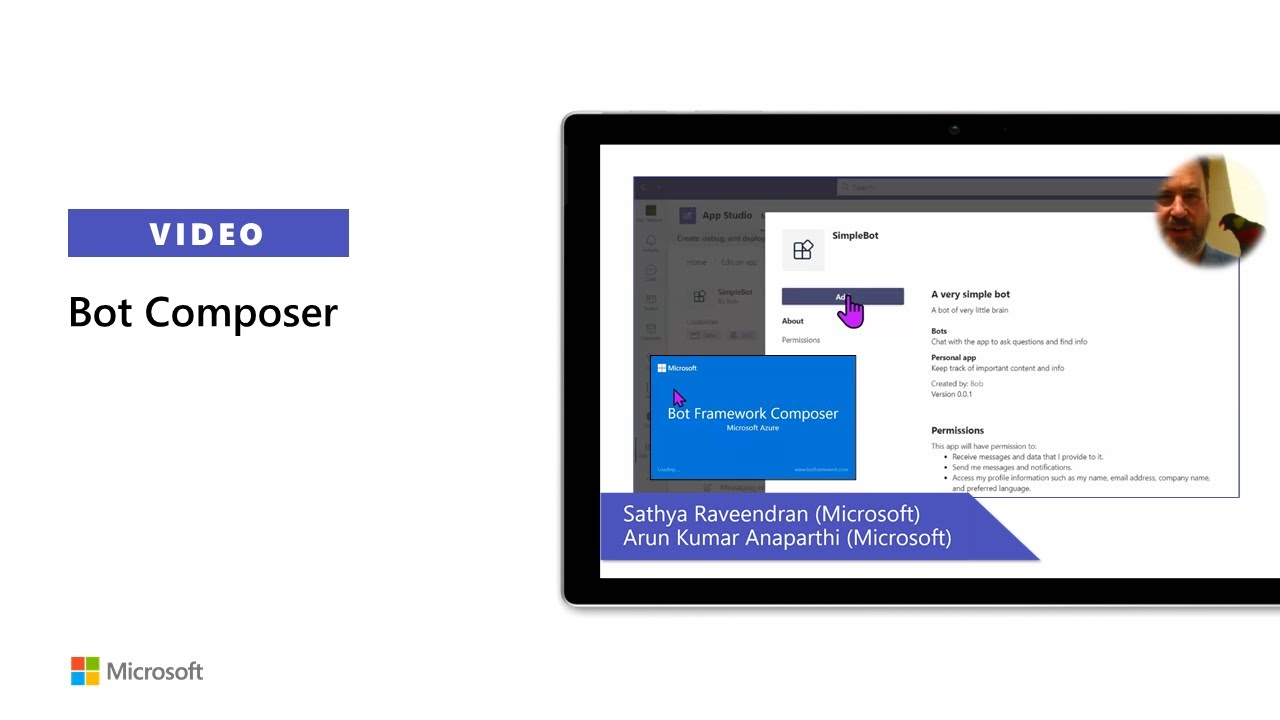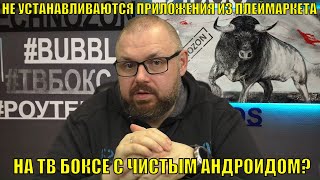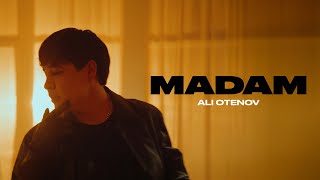In this 11-minute developer-focused demo, Bob German shepherds viewers through the creation of a simple bot that’s installed in Microsoft Teams and calling Microsoft Graph within 15 minutes! Step-by-step - Name your bot, add a trigger, use ngrok to make bot work in Teams, register bot, create an app (in App Studio), install bot locally, connect it to Microsoft Graph, create trigger to respond with person’s title from profile, ask question in Teams! This PnP Community demo is taken from the Microsoft Teams community call – March 2021, recorded on March 16, 2021.
Demo Presenter: Bob German (Microsoft) | @Bob1German
Supporting documents:
• Repo - Microsoft Bot Framework Composer | [ Ссылка ]
• Documentation - Bot Framework Emulator | [ Ссылка ]
• App - Download & setup ngrok | [ Ссылка ]
• Documentation - Instructions to register your bot and an application that can call the Microsoft Graph | [ Ссылка ]
Stay connected:
• Twitter [ Ссылка ]
• YouTube [ Ссылка ]
• Blogs [ Ссылка ]