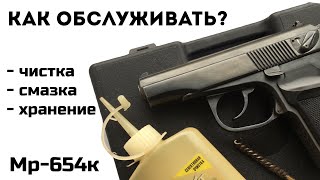This week Keith will be looking at how-to record yourself remotely. He will look at how a voice over artist can do a recording session remotely with some sound advice on how to sound professional, with minimum equipment. He will also give you tips on the technology that will help you clean up your audio, and an online system that allows you to send your mic signal to anywhere in the world over the internet. SessionLinkPro also allows you to record guests into your system remotely for recording podcasts or recording with a director.
Products Used:
Rode Microphones NTUSB Versatile Studio-Quality USB Microphone
[ Ссылка ]
Blue Microphones Snowball USB Condenser Microphone
[ Ссылка ]
Samson MK10 Lightweight Boom Mic Stand
[ Ссылка ]
Technical Pro ARM1 Microphone Suspension Crane Arm
[ Ссылка ]
H&A Telescoping Tabletop Microphone Stand
[ Ссылка ]
Golden Age Project P2 Metal Pop Filter
[ Ссылка ]
Rycote InVision Universal Pop Filter
[ Ссылка ]
Marantz Sound Shield Compact
[ Ссылка ]
CAD Audio Acousti-Shield 22 Foldable Stand-Mounted Acoustic Enclosure
[ Ссылка ]
PreSonus Studio 26 2x4 192kHz USB 2.0 Audio/MIDI Interface
[ Ссылка ]
MXL MicMate Dynamic, XLR-to-USB Adapter
[ Ссылка ]
Focusrite Scarlett Solo 3rd Generation USB Interface
[ Ссылка ]
Rode Microphones iXY Stereo Recording Microphone for iPhone
[ Ссылка ]
Rode Microphones i-XLR Digital XLR Interface for iOS Devices
[ Ссылка ]
Accusonus ERA Reverb Remover
[ Ссылка ]
Accusonus ERA Plosive Remover
[ Ссылка ]
Accusonus ERA Noise Remover
[ Ссылка ]
Accusonus ERA Bundle 3 Standard
[ Ссылка ]
Follow Keith Alexander on:
[ Ссылка ]
www.noiseminer.com
[ Ссылка ]
[ Ссылка ]
[ Ссылка ]
[ Ссылка ]
[ Ссылка ]
======================================================
Subscribe to the Adorama YouTube Channel:
[ Ссылка ]
Follow us on Social Media
☞ [ Ссылка ]
☞[ Ссылка ]
☞ [ Ссылка ]
#remoterecording #proaudio #howtorecordyourself