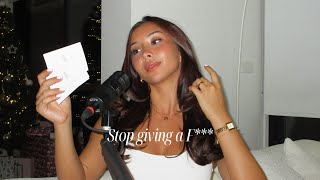How To Find Network Security Key On Android? Understanding how to find your network security key on an Android device is crucial for maintaining a secure and functional network connection. The network security key, often referred to as the Wi-Fi password, is essential for connecting to a wireless network. Follow these steps to locate it on your Android device.
First, ensure your Android device is connected to the Wi-Fi network whose security key you want to find. Open the Settings app on your device. Scroll down and select the option labeled Network & Internet or Connections, depending on your device model.
In the Network & Internet section, tap on Wi-Fi. Here, you will see a list of available Wi-Fi networks. Tap on the network you are currently connected to. This will open a new window displaying the network details.
Look for an option labeled Share or QR Code. This option might be located under the network's name or within a sub-menu. Tap on Share or QR Code. You will be prompted to authenticate using your device's security method, such as a fingerprint, PIN, or password.
Upon successful authentication, a QR code will appear on your screen. Below this QR code, you will see the network security key displayed in plain text. This is your Wi-Fi password.
It is important to note that not all Android devices and versions support this feature. If your device does not show the network security key, you might need to use a third-party app or access the router's settings directly. Always ensure you have the necessary permissions and credentials to access this information.
By following these steps, you can easily locate the network security key on your Android device, ensuring a secure connection to your wireless network.
🔗Subscribe: Subscribe: [ Ссылка ]
#️⃣#NetworkSecurity #WiFiPassword #AndroidSecurity #WirelessNetwork #CyberSecurity #MobileSecurity #TechTips #OnlineSafety #DataProtection #InternetSecurity #NetworkProtection #CyberAware #DigitalPrivacy #SecurityTips #TechSavvy
👥About Us: On this channel, we'll dive into the essentials of website protection, exploring topics like firewall configuration and intrusion detection systems. Whether you're a beginner interested in basic security practices or an advanced user looking for deep dives into cybersecurity analytics, we have something for everyone. Our website offers extensive resources and guides on a variety of security topics, ensuring that you have the best tools and knowledge to safeguard your online presence.
Disclaimer: Security First Corp does not guarantee the accuracy or timeliness of any information on this channel. Information found on this YouTube Channel is strictly for informational purposes and does not construe legal, financial or medical advice. Use at your own risk.
Advertising and Affiliate Marketing Disclaimer: Some of the links in this video description may be affiliate links. This means if you click on the link and purchase an item, SecurityFirstCorp may receive an affiliate commission. This is at no extra cost to you, and it helps us to continue providing valuable content. Our content, including the advice provided, is independent and not influenced by any advertiser or commercial initiative.