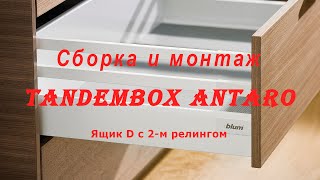Many people have asked me how to achieve the "glow effect" around my flower images. Well here is the tutorial, it is a little longer than usual so grab a cup or glass of your favourite beverage and follow along with me.
Chapters
00:00. Intro
00:00. Explaining the glow
01:03. Crop image
01:50. Duplicate image
02:10. Blur background
04:14. Move blurred background
04:35. Achieve glow effect
05:32. Masking
05:42. Selecting subject ?
06:36. Masking
17:06. Re-crop image
18:14 Glow effect
18:40. Soften image
20:14. Apply texture
21:26. Apply oil paint
22:47. Thank you for watching
Images taken on a Panasonic G9 and edited in Photoshop [ Ссылка ]
Follow me on social media
Facebook : [ Ссылка ]
Instagram : [ Ссылка ]
Vero : [ Ссылка ] : @susierphotography
Website : [ Ссылка ]