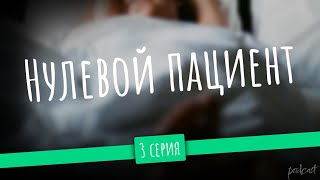Hi guys! Today I'm showing how to add a video into an eBay listing. This new feature allows sellers to include a video along with their photos of the items they have for sale. I'll walk you through the whole process, including taking the video I want to use. To jump directly to the tutorial part, jump to 3:09
Video can be used on eBay to better represent the items you are selling and is a great new feature offered by eBay. Take advantage of this video feature to increase sales and improve profits.
Hope this walkthrough tutorial was helpful!
Ways to support my channel!
Subscribe to my channel: [ Ссылка ]
Check out my Source. Flip. Repeat tee shirt here: [ Ссылка ]
Buy Me A Coffee (which is code for buy me a wine): [ Ссылка ]
Here’s some tools I use for my business:
Rakuten (Cash Back - great for online arbitrage): [ Ссылка ]
TubeBuddy for YouTube analytics, research and growth: [ Ссылка ]
Arkscan 2054A Thermal Printer: [ Ссылка ]
4x6 Shipping Labels for Thermal Printer: [ Ссылка ]
Poly Bags with Suffocation Warning: [ Ссылка ]
Padded Bubble Mailers for Video Games/DVDs: [ Ссылка ]
Blue Poly Bags: [ Ссылка ]
Digital Kitchen Scale: [ Ссылка ]
Digipower Streamer 112 LED Video Light: [ Ссылка ]
Avery 30 Up Labels for Amazon product labeling: [ Ссылка ]
Black Shrink Wrap: [ Ссылка ]
Canva (my favorite photo editing software - super user-friendly and what I use for all of my thumbnails on YouTube): [ Ссылка ]
Here’s the link for the free Priority Mail boxes from USPS: [ Ссылка ]
Check out my eBay store: [ Ссылка ]
Want to send me an email? flippinglizards@gmail.com
As an affiliate I earn a small commission from qualifying purchases. Your purchase through my link does not cost you extra, but helps me a ton!