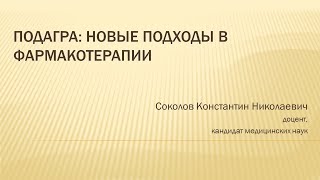Download iMazing 3 Today: [ Ссылка ]
*macOS Sequoia Top Features: [ Ссылка ]
*iOS 18 Top Features* [ Ссылка ]
*iPadOS 18 Top Features* [ Ссылка ]
*iPhone Mirroring walkthrough* [ Ссылка ]
*Description*
iOS 18 Beta 2 features iPhone Mirroring and SharePlay Remote Control, along with dozens of additional changes, updates, and features.
*Subscribe & Join*
YouTube: [ Ссылка ]
9to5Mac Memberships: [ Ссылка ]
9to5Mac Overtime Podcast: [ Ссылка ]
*Links*
Full post on 9to5Mac: [ Ссылка ]
*Follow*
[ Ссылка ]
[ Ссылка ]
*Affiliate disclaimer*
FTC: We use income-earning affiliate links and participate in the Amazon Services LLC Associates Program. For more details, visit: [ Ссылка ]
*Chapters*
00:00 Introduction
01:20 Build number: 22A5297f
01:28 SharePlay Remote Control
06:00 New Customize glyph when editing Home Screen
06:22 Customize light/dark toggle now available for automatic and light icon modes
07:00 Animation between light/dark toggle
07:11 More transparency for glyphs when customizing Home Screen
07:24 App Store dark mode icon
07:39 Dark badges in tint mode (cool, but likely a bug, though)
07:48 Dark mode icons throughout OS, for example Settings, Passwords, Search, etc.
07:59 New Wallet widget for connected cards
08:35 Redesigned Apple Intelligence Siri glyph in Tips
08:52 Updated “Subscriber iCloud” Glyph
09:17 New "Shared with You” filter in Photos
09:34 New Recovered album in Photos
09:57 Face ID Verification no longer auto-opens when opening secured photo albums
10:22 Lock Screen clock language options now appear alphabetically
10:34 New Urdu Clock Language
10:44 Smaller bi-lingual keyboard indicator
11:25 Disable Math Results toggle for Math Notes
11:35 RCS toggle in Messages settings when you have a carrier that supports RCS
12:07 Smaller heading explainers for Wi-Fi, Bluetooth, General, etc.
12:17 Updated Bluetooth explainer text
12:24 Gray Bluetooth descriptive text
12:33 Updated Music Haptics glyph
12:38 Updated Vocal Shortcuts glyph
12:48 Siri Request selection in Vocal Shortcuts now white instead of blue text
13:04 Settings → AirPlay and Continuity, iPhone Mirroring
13:23 Settings → Autofill and passwords → Updated Passwords glyph in Autofill from
13:41 Manually add passwords from main page of Passwords app
14:03 Password logins have large passwords app icon and smaller website icon
14:18 Long press now required to use shutdown button in Control Center
14:44 Improved Control Center search - aCaption
15:03 'Hover Text’ Control Center toggle glyph is now available
15:15 Control Center more stable
15:27 Subtler haptic feedback in Control Center
15:37 Updated Music Recognition CC Toggle
15:45 iPhone Mirroring
*Tags*
#iOSbeta #iOS18 #iOS
40+ iOS 18 Beta 2 - Changes and Features
Теги
iOS 18 beta 2iOS 18 betaiOS 18 beta 2 changes and featuresSharePlay Remote ControliPhone MirroringiPhone Mirroring FAQBest iOS 18 featurestop iOS 18 beta 2 featuresiOS 18 beta top featuresiOS 18 beta 2 changesiOS 18 Beta 2 featuresiOS 18 SharePlay Remote ControlSharePlay Remote Control iOS 18iOS 18 iPhone MirroringiOS 18 beta 2 iPhone MirroringHow to use Shareplay remote controlHow to use iPhone MirroringiPhone Mirroring Hands-on