In this video tutorial, I will show you how to insert an image inside of text in Microsoft Word. I will show you a workaround to do this because this option was removed in Microsoft Word 2013. I'm using Microsoft 365 for this demo.
I use Camtasia to create my videos:
Use this coupon code: TEACHCAM10
Camtasia purchase with 10% OFF code applied:
[ Ссылка ]
Camtasia EDU 10% OFF with code applied: [ Ссылка ]
Camtasia Download page: [ Ссылка ]
DISCLAIMER: This video and description contains affiliate links, which means that if you click on one of the product links and end up purchasing it, I’ll receive a small commission. This helps support the channel and allows us to continue to make videos like this. Thank you for the support!


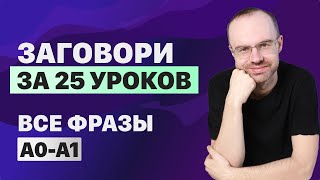












![1 Minute Timer Bomb [BURGER] 🍔](https://s2.save4k.su/pic/b3Ez7QsaSsE/mqdefault.jpg)



























































