Are you frustrated with YouTube displaying in a small screen on your Samsung Smart TV? Don't worry, we've got you covered! In this step-by-step tutorial, we'll guide you through the process of fixing this issue and getting your YouTube app back to full-screen mode on your Samsung Smart TV.
Read: [ Ссылка ]
Whether you're experiencing this problem on a Samsung Smart TV model like QLED, Crystal UHD, or any other series, our easy-to-follow instructions will help you troubleshoot and resolve the small screen display glitch on YouTube.
FIX YouTube Showing In Small Screen On Samsung Smart TV:
Solution For YouTube Showing In Small Screen On Samsung Smart TV:
There are two methods you could try to fix this issue:
METHOD 1 - COLD BOOT TV
Step 1: Unplug the TV's power cord from the socket and wait about 30 seconds.
Step 2: Plug the power cord back in to the socket and turn on your TV.
Step 3: Open the YouTube app to check if YouTube is working normally.
METHOD 2 - REINSTALL YOUTUBE APP
If the cold boot doesn't work, then the issue might be with the YouTube app. To fix it:
Step 1: Go to the home screen of your Samsung Smart TV. If you're not on the home page, press the home button on the remote control.
Step 2: Using your remote control, scroll to the app section. Highlight "Apps" and press "OK". This is where you'll find a wide range of apps available on your TV.
Step 3: Navigate to the "Settings" icon next to the search function in the top-right corner of the screen. Select Settings. Here, you will see all your apps
Step 4: From the app lineup, find YouTube. With YouTube highlighted, flick down to the "Reinstall"
option and select it. This will reinstall YouTube on your TV and hence fix the issue.
Samsung 55-Inch QLED 4K Q60C Series Smart TV: [ Ссылка ]
Samsung Galaxy S24 Ultra (Factory Unlocked): [ Ссылка ]
Samsung Galaxy A25 5G, Factory Unlocked GSM: [ Ссылка ]
SAMSUNG Galaxy FIT 3: [ Ссылка ]
#samsungsmarttv #smarttv #samsungelectronics #samsungexperience #tech #techtips #innovation #innovations #homeentertainment #smarthome #smarthomegadgets #entertainment #streaming #gaming #4ktv #hdr #internettv #smartliving #hometheater #connectedhome #futuretech #futuretechnology #cuttingedgetechnology #cuttingedgetech
-----My Gear for Youtube videos-----
Main Camera (iPhone 13 pro): [ Ссылка ]
Tripod: [ Ссылка ]
Cell Phone Tripod Adapter: [ Ссылка ]
Lights: [ Ссылка ]
As full disclosure, I use affiliate links on this channel and purchasing through these links earns me a small commission. The price you pay will be the same!
Website: [ Ссылка ]
Facebook: [ Ссылка ]
Twitter: [ Ссылка ]
Instagram: [ Ссылка ]
How To FIX YouTube Showing In Small Screen On Samsung Smart TV
Теги
How To FIX YouTube Showing In Small Screen On Samsung Smart TVFIX YouTube Showing In Small Screen On Samsung Smart TVSamsung Smart TV How To FIX YouTube Showing In Small ScreenSamsung Smart TV FIX YouTube Showing In Small ScreenSolution For YouTube Showing In Small Screen On Samsung Smart TVSamsung Smart TV Solution For YouTube Showing In Small ScreenYouTube Showing In Small Screen On Samsung Smart TVSamsung Smart TV YouTube Showing In Small ScreenYouTube Mini Screen





























































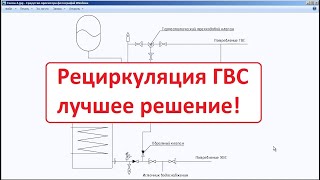








![Гелертер верят - Развитая цивилизация существовала до появления людей? [Времени не существует]](https://i.ytimg.com/vi/pMxzC99_ZkE/mqdefault.jpg)


