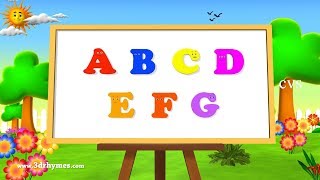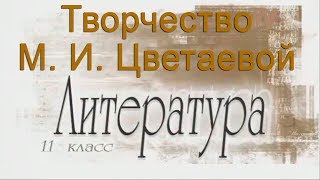Hi everyone, and welcome to my channel. Today I'm going to show you how to upgrade your TP-Link router firmware to improve security and performance. Don’t forget to click the link in the Description to enter our newest giveaway ► [ Ссылка ] ✅
Firmware is the software that controls your router. It's important to keep your firmware up to date because it includes security patches that can protect your router from hackers. It can also improve the performance of your router by fixing bugs and adding new features.
To upgrade your firmware, you'll need to download the latest firmware from the TP-Link website. Once you've downloaded the firmware, you can follow these steps to upgrade your router:
00:11 Log in to your router's web management page then check Model, current version (or view on the back of wi-fi router).
00:15 Download the newest firmware file from your wi-fi homepage.
01:12 Check your default gateway ip address
Command to use: ipconfig
01:42 Go to the "System Tools" or "Administration" section.
Click on "Firmware Upgrade" or "Firmware Update."
Click on the "Browse" button and select the firmware file that you downloaded.
Click on the "Upgrade" button.
The router will reboot automatically after the upgrade is complete.
That's it! You've now successfully upgraded your TP-Link router firmware.
Wi-Fi Brand | Firmware Download URL
------------|----------------------
TP-Link | [ Ссылка ]
Cisco Systems | [ Ссылка ]
Netgear | [ Ссылка ]
ASUS | [ Ссылка ]
Linksys | [ Ссылка ]
D-Link | [ Ссылка ]
Ubiquiti Networks | [ Ссылка ]
Google Nest | [ Ссылка ]
Eero | hhttps://support.eero.com/hc/en-us/categories/201150616-Troubleshooting
Huawei | [ Ссылка ]
Zyxel | [ Ссылка ]
Here are some of the benefits of upgrading your TP-Link router firmware:
Improved security: Firmware updates often include security patches that can protect your router from hackers.
Improved performance: Firmware updates can fix bugs and add new features that can improve the performance of your router.
New features: Firmware updates can add new features to your router, such as support for new wireless standards or new security features.
I hope this video was helpful. If you have any questions, please leave a comment below. Thanks for watching!
►What kind of video would you like to see next?
TP-Link
Router
Firmware
Security
Wireless
Networking
Home Networking
Security Tips
How to
Tutorial
Guide
Update
Upgrade
Fix
Patch
Bug
Performance
Stability
Reliability
►What did you think of this video?
#tplink #RouterFirmware #security
#wireless #networking #homenetworking #securitytips
→ Google Tips
[ Ссылка ]
→ Free VPN Lifetime
[ Ссылка ]
👇For any Query message me on Facebook👇
Facebook Link :- [ Ссылка ]
🔔📢 Subscribe for more TIPs from VietKim → [ Ссылка ]
🌐 Follow VietKim on [ Ссылка ]
🌐 Visit [ Ссылка ] to learn more ...