If you forgot your password or pin code and try to boot into the Android Recovery menu to do a factory reset you must first power down or turn off the Samsung Galaxy Note 10 or Note 10 Plus but what if it ask for the forgotten password just to power down? Well i show you how to bypass this password to you can continue doing a factory reset.
NOTE: With a Factory reset you will lose all your data as if you just bought the phone brand new and took it out of the box.
Let me know how many times it took you to finally get into the Android Recovery menu.
Samsung Galaxy Note 10 & 10+ Plus Factory Unlocked: [ Ссылка ]
Amazon Daily Deals: [ Ссылка ]
-----My Gear for Youtube videos-----
Main Camera 99% (smartphone): [ Ссылка ]
Tripod: [ Ссылка ]
Cell Phone Tripod Adapter: [ Ссылка ]
Selfie Stick/Tripod: [ Ссылка ]
Microphone: [ Ссылка ]
Lights: [ Ссылка ]
Electric Desk: [ Ссылка ]
Dual Device Tripod Setup w/ Hand Grip : [ Ссылка ]
Cheap Video Editor: [ Ссылка ]
Business inquires: WorldofTech11@gmail.com
Twitter- [ Ссылка ]
Disclaimer: The above links are affiliate links meaning if you buy products using those links i will receive a small commission.
Also i am not responsible for anything going wrong so DO AT YOUR OWN RISK!









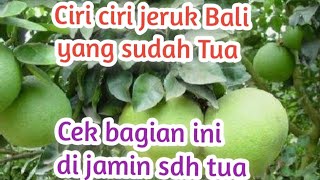






















































![[COZY KITCHEN TV] How to cook mussels in coconut milk](https://i.ytimg.com/vi/Ii5-oZEfAJ8/mqdefault.jpg)









