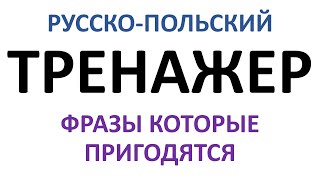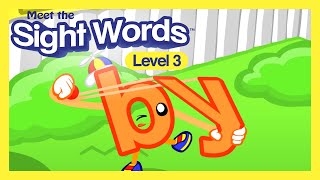A simple video that explains download and setting up your own Spigot OR CraftBukkit server for 1.16 and above. I show 1.16.3 in this video, but it applies to every recent version and even future ones! By the end, you will have a working multiplayer server that you and your friends can play on, for free! Yes, this video uses BuildTools, but it's the only official way to get these. jars from any other sources may work but may hide some nasty code.
BuildTools: [ Ссылка ]
- The official way to do this
Download start.bat: [ Ссылка ]
1.16.3 Paper: [ Ссылка ]
1.16.3 Fabric: [ Ссылка ]
Minecraft Server playlist: [ Ссылка ]
Port forwarding: [ Ссылка ]
Multi-router port forwarding: [ Ссылка ]
Timestamps:
0:00 - Explanation
0:30 - Download BuildTools [The Official way]
2:00 - Automated BuildTools
3:26 - Making Spigot/Bukkit with BuildTools
4:14 - Building CraftBukkit with BuildTools
5:06 - Building Spigot with BuildTools
5:30 - Configuring 1.16.2 Spigot server
6:50 - Changing RAM for Server
8:05 - Running your Server
9:36 - Joining your server
10:25 - Port Forwarding & Firewalls
11:19 - Saving and Closing Paper 1.16
#Minecraft #Guide #Server #Spigot #Bukkit #1.16.3
-----------------------------
💸 Found this useful? Help me make more! Support me by becoming a member: [ Ссылка ]
-----------------------------
💸 Direct donations via Ko-Fi: [ Ссылка ]
💬 Discuss video & Suggest (Discord): [ Ссылка ]
👉 Game guides & Simple tips: [ Ссылка ]
🌐 Website: [ Ссылка ]
📧 Need voice overs done? Business query? Contact my business email: TroubleChute (at) tcno.co
Everything in this video is my personal opinion and experience, and should not be considered professional advice. Always do your own research and make sure what you're doing is safe.















![Cleaning with Sandra [4k] | Transparent skirt](https://s2.save4k.su/pic/t9m6hbqaqlQ/mqdefault.jpg)
















































![Чужое мнение. Как перестать зависеть от того, что думают другие? Мелани Клайд. [Аудиокнига]](https://s2.save4k.su/pic/-LrqkgYVsk8/mqdefault.jpg)