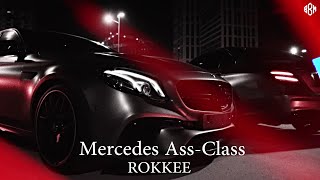The Roland GoLivecast has a great feature that allows you to create custom scenes/live sets! This means you can transition between multiple topics during your live stream. In each scene you can create a custom button configuration and layouts! This includes changing out the text pop ups, videos, pictures and sound effects/music!
This video will show you how to import video and picture onto the Roland GO:LIVECAST! How to change the functionality of the golivecast buttons, so they can trigger different asset types. Finally, how to create custom text pop-ups in the Roland Golivecast App.
If you enjoy today's video please consider leaving me a LIKE & SUBSCRIBE for future uploads! I do THREE VIDEOS every single week just like this!
Video Goal 2020: 83/156
MY OFFICIAL COURSE PLATFORM:
📺 Product Guides, Software Courses and MORE! - [ Ссылка ]
FREE ONLINE COURSES:
🎬 Video Editing in Adobe Premiere Pro! From Beginner to YouTuber! - [ Ссылка ]
🎵 Getting Started with Logic Live Loops in Logic Pro X - [ Ссылка ]
🎥 Starting a YouTube Channel in 2021 - [ Ссылка ]
MY FAVORITE GEAR:
🎥 My YouTube Setup - [ Ссылка ]
💿 How I get my Music on iTunes, Spotify etc. SAVE 7% OFF your first year with DistroKid using my VIP Link - [ Ссылка ]
FOLLOW ME ON SOCIAL MEDIA:
📸 Instagram - [ Ссылка ]
🎸 Twitch - [ Ссылка ]
Some of the links in this description are Affiliate Links, I get a small percentage from any sales made from clicking these links. It helps support my channel and making more content!
Thanks for watching!!