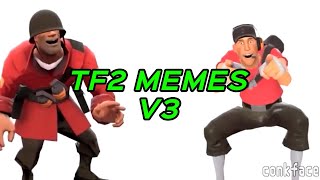Some models of the Legion Go have underfill placed UNDERNEATH the RAM chips whereas some have underfill placed OUTSIDE of the RAM chips. Removing the RAM ICs that have underfill outside of them is very easy, requiring just your typical underfill removal process.Things get trickier for the Go's that have underfill underneath the RAM ICs. In today's video we take a look at how I remove the RAM chips on the types of units.
To further expand on which units have the easy to remove underfill, the Legion Go models made from Oct 2023-May 2024 with Samsung memory have their underfill outside of the RAM chips (easy to remove), and the Micron/Skhynix chips from this same period have underfill underneath them (harder to remove). Units after May 2024 with Samsung and Skhynix memory have underfill underneath their chips (hard) but Micron boards have underfill outside of them (easy). This data is collected from obersavtions I have made providing modding and repair services for the Go since Oct of last year.
If you'd like to send your Go in for repairs/modding feel free to contact me through my site: [ Ссылка ]
My Discord: [ Ссылка ]
Timestamps:
00:00: Disassembling the Legion Go
00:50: Grinding and removing the RAM chips
01:35: Removing the old solder
03:00: Reparing some missing top layer PCB mask
03:25: Reflowing the 32GB RAM ICs onto the board
04:06: Configuring the strap resistors for Samsung memory
04:20: Dumping, editing, then reflashing the BIOS chip
05:16: Testing the Go