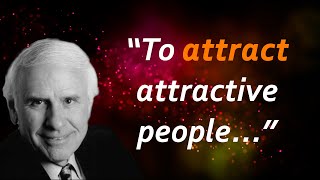This video shows you how to deactivate a WordPress plugin over File Transfer Protocol (FTP). This is especially useful if you don’t have access to the WordPress dashboard, or if you’re doing development work at an extremely fast pace. This may require you to make a plugin stop being loaded by WordPress in a different way.
This trick can help you if you’ve lost your password, if you’ve had a “white screen of death” issue, or if you just want another tool in your toolkit in speedy web development!
If you found this video helpful, give it a like, and subscribe to WPShout for more videos! Have more questions? Leave us a comment below, and we’ll offer what wisdom we can.
Get more quality WordPress tutorials in your inbox every Tuesday: [ Ссылка ]