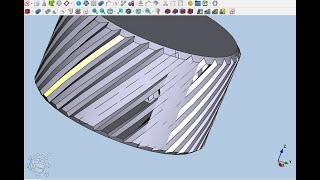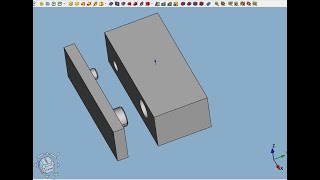Let's connect you to a network.
You'll need an internet connection to continue setting up your device. Once connected, you'll get the latest features and security updates.
End Network Connection Flow Process Using Task Manager.
You can bypass the "let’s connect you to a network" screen by killing the oobenetworkconnectionflow.exe process using the Windows Task Manager.
Since you already have Windows 11 installed at this stage, you can launch the Task Manager on top of your setup wizard using Command Prompt and kill the process. Here's how to do it
1. Assuming you are in the Let’s connect you to a network screen, press Shift + F10 to launch the Command Prompt.
2. In the Command Prompt window, type taskmgr and hit enter to launch Task Manager.
3. Alternatively, use the Ctrl + Shift + Esc shortcut to launch Task Manager without Command Prompt.
4. Click More Details to open Task Manager in full view.
5. In the Processes tab, locate Network Connection Flow.
6. Select the Network Connection Flow process and then click the End task button. Wait for the process to end and then close the Task Manager.
7. Type exit in the Command Prompt and hit enter.
Now you will be back in the setup wizard. It will show some loading animation and then proceed to the next step. Here enter your name and password to create a local user account in Windows 11 and complete the setup.
Don't forget to continue to support our channel, by means of LIKE, COMMENT and SHARE.
SUBSCRIBE:
[ Ссылка ]
FACEBOOK:
[ Ссылка ]
INSTAGRAM:
[ Ссылка ]
Hopefully useful, thanks.
----------------------------------------------------
#windows11
#connectwifi
#network
tag:
let's connect you to a network, let's connect you to a network windows 10, let's connect you to a network windows 11 skip, let's connect you to a network utm, let's connect you to a network no skip option, let's connect you to a network skip, let's connect you to a network wifi turned off, let's connect you to a network windows 10 stuck, let's connect you to a network windows 11 stuck, let's connect you to a network problem,