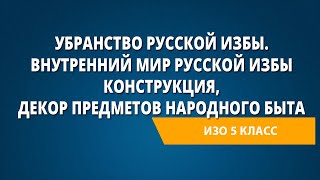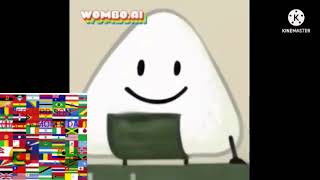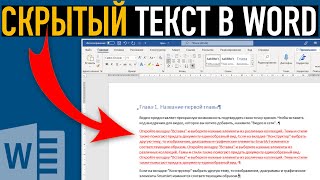while hearing #vlookup You might have thought that why should apply this formula because that is too complex. In fact the vlookup function is very easy. try to watch this #excelshortcuts, I have tried to explain within 3 minutes.
One Of The Most Asked Interview Question And Widely Used Excel Function.
Summary:
The Excel VLOOKUP formula looks up a value in an Excel table and returns a value from an adjacent column. "V" stands for vertical lookup. This is one of the most common lookup functions in Excel.
If your data table is not sorted, it's important to look for an exact match - this means you can't omit the last argument of vlookup. You need to set that argument to "false" or to 0.
VLOOKUP (lookup_value, table_array, col_index_num, [range_lookup])
lookup_value (required)
The value you want to look up. The value you want to look up must be in the first column of the range of cells you specify in table-array
table_array (required)
The range of cells in which the VLOOKUP will search for the lookup_value and the return value.
col_index_num (required)
The column number (starting with 1 for the left-most column of table-array) that contains the return value.
range_lookup (optional)
A logical value that specifies whether you want VLOOKUP to find an exact match or an approximate match:
TRUE assumes the first column in the table is sorted either numerically or alphabetically, and will then search for the closest value. This is the default method if you don't specify one.
FALSE searches for the exact value in the first column.
#vlookup #vlookupmalayalam #vlookupinexcel