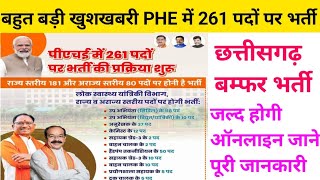How to change your runescape password 2016 on the PC. This video tutorial will be showing you how to change your Runescape Password on the official runescape website, it's a very quick process so it only takes 1 minute to explain!
To change your runescape password, simply head over to the runescape homepage and select 'Account', from there you can click the password tab as shown in the video and you will get a password reset email sent to your email inbox. Finally click the link in your email inbox and you will be prompted to enter your new Runescape password.
As always be sure to leave a LIKE and a nice little comment if this video tutorial helped! It lets me know that I helped you guys out which is awesome :)
Twitter:
[ Ссылка ]




























































![[Nowy] Sędzia Anna Maria 2024 👩🏼⚖️ Wesołowska.Odcinek.615-616-617👩🏼⚖️ #paradokumentalny_court_show](https://i.ytimg.com/vi/gO0WCpAoCIc/mqdefault.jpg)