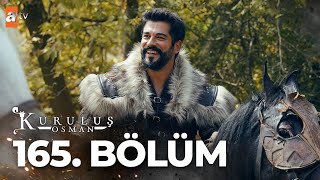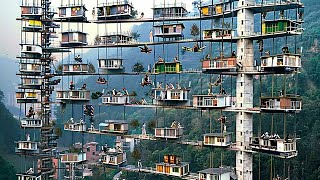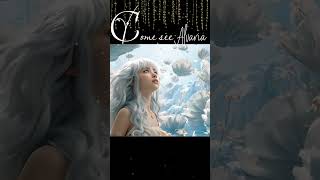Sign-up for $100 free Vultr credits using this link: [ Ссылка ]
Please join our community at [ Ссылка ]
If you ever wanted to install Hyper-V server on a Vultr Baremetal Setup, this is the way to go!
Here is a benchmark from the Hyper-V VM after setup without installing Hyper-V tools and such: [ Ссылка ]
Download the Windows ISO:
wget [ Ссылка ]
sudo apt install coreutils util-linux gawk parted wget p7zip
wget [ Ссылка ] -O /tmp/woeusb
sudo install /tmp/woeusb /usr/local/bin
apt install wimtools
sudo woeusb --device /root/win.iso /dev/sdb --target-filesystem ntfs
MSI for Windows Admin Center:
[ Ссылка ]
cd C:\
mkdir temp
### This should be done all in PowerShell
$ProgressPreference = 'SilentlyContinue'
wget [ Ссылка ] -UseBasicParsing -OutFile c:\temp\wactr.msi
### Pick your own port
msiexec /i c:\temp\wactr.msi /qn SME_PORT=443 SSL_CERTIFICATE_OPTION=generate
#This is for later on, when we add Rufus for NVME storage. Because WoeUSB lacks support, it would appear.
apt install xfce4 xrdp -y
"I created file ~/.xsession with a one liner xfce4-session."
network:
version: 2
renderer: networkd
ethernets:
eth0:
dhcp4: no
dhcp6: no
addresses: [149.28.35.41/32]
gateway4: 149.28.35.254
nameservers:
addresses: [8.8.8.8,1.1.1.1]
routes:
- to: 149.28.35.254/32
via: 0.0.0.0
scope: link






![[4K] Disney Illuminated Fountain Show 2022 - Longwood Gardens](https://s2.save4k.org/pic/Bl6y0lbElaM/mqdefault.jpg)