Download tutorial assets here: [ Ссылка ]
In this tutorial, I'll show you how to use Adobe Firefly's Text to Image AI art generator. We'll explore the interface, how to write a prompt and how we can coax the AI to get the results closer to our intent. We'll then look at how we can improve the AI's output through Photoshop, fixing those things which AI currently struggles with (eyes, hands, etc.).
The tutorial includes two projects; the first is an old house on a lake and the other is the Red Riding Hood image, featured in the thumbnail.
As everyone's AI generation will be different, I've included my outputs in the tutorial assets so that you can follow along in Photoshop.
Note: Adobe Firefly is currently in BETA with a line to get access. If you haven't requested access, you can do it here: [ Ссылка ]
—
Don’t forget to SUBSCRIBE and turn on notifications! And likes and shares help a lot too!
Check out my full professional Photoshop training courses here: [ Ссылка ]
And all my asset packs here: [ Ссылка ]
—
Follow me:
Professional Training - [ Ссылка ]
Blog - [ Ссылка ]
Facebook - [ Ссылка ]
Instagram - [ Ссылка ]
500px - [ Ссылка ]













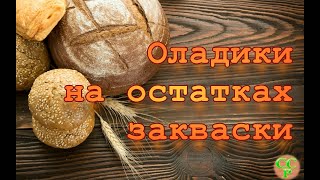
![[DIY] 角度フリー スライド丸ノコ ガイド(デジタル分度器をフェンスに!) Angle Free Slide Circular Saw Guide ZC0002](https://s2.save4k.su/pic/WTPJWxeyR2U/mqdefault.jpg)



























































