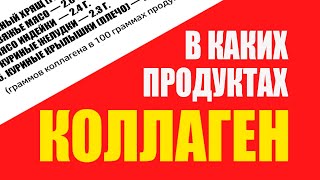In this tutorial, we will learn how to add the installation location of Python to the path environment variable. When installing Python, there is an option to add it to the path environment variable, but it is not selected by default. If this option is not checked, the Python installer will not add the installation location to the path variable.
To find the Python installation location, navigate to the folder where Python is installed (in this case, it is in the C drive under Users, then your username). In the AppData folder, locate the Programs folder, then the Python folder (e. g. , Python39). Copy the path from the address bar.
Next, open the System Properties window by searching for "environment variables" in the start menu. In the System Variables section, find the "Path" variable, click "Edit," then "New. " Paste the copied path and add a backslash at the end. Click outside, then add another new path with "scripts" added at the end.
This process adds the Python installation and scripts folder locations to the path environment variable, allowing you to access Python from any folder. To verify the setup, open the command prompt and type "python --version" to check the Python version.
If you have any questions or feedback, feel free to leave a comment. For more tutorials, subscribe to the channel. Thank you for watching!
Download and Install Python
[ Ссылка ]
Our Social Media Pages
[ Ссылка ]
[ Ссылка ]
[ Ссылка ]
Our Website
[ Ссылка ]
#ExampleProgram