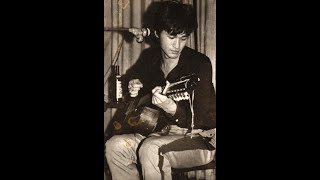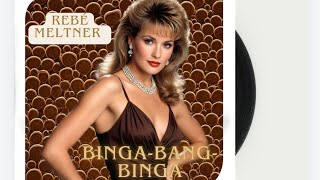[ Ссылка ]
Now Metatrader5 needs to be connected to your Forex Broker for MQL5 trading...
Introduction to MetaTrader 5 Account Connection (00:00 – 00:12)
Overview of the initial MetaTrader 5 setup when opening without an existing account connection.
Entering Broker Name for Connection (00:12 – 00:26)
Instructions on entering a broker name, such as RoboForex or Admiral Markets, to add MetaTrader 5 servers.
Selecting the Appropriate Server (00:26 – 00:36)
Guidance on choosing the correct server, especially for users outside Europe.
Logging In with Credentials (00:36 – 00:48)
Steps to log in by filling out credentials and finalizing the connection.
Verifying Successful Connection (00:48 – 01:00)
Confirmation of a successful connection indicated by a green status in the lower right corner and the option to perform a network rescan if needed.
Final Steps and Preparation for Next Video (01:00 – End)
Notice of incoming sounds when starting MetaTrader 5, indicating readiness for use, and a teaser for the next video about setting up and adjusting MetaTrader options.
If you open your MetaTrader 5 installation without an existing account connection, you might see a dialogue similar to this one. To connect with your credentials, you will first have to enter a broker name here. I've done it before with these two Robo forex entries, but you can also do it with any other broker that is listed for MQL 5. Let's try Admiral Markets, for example, and now you see it has added the Admiral Markets MetaTrader Five servers, which is also a good broker. If you live outside Europe, you will probably need to choose this server and go on. To log in fill out your credentials.
Afterwards, click the finish button. Now you should find your account on the left side. If the connection was successful, you will also notice on the lower right corner that the connection status is green. If you still have connection problems, you can always do a network rescan. You should also notice incoming sounds when you start MetaTrader 5. So now you are connected and ready to go. In the next video, we are going to set up MetaTrader and adjust the options.