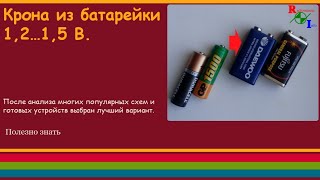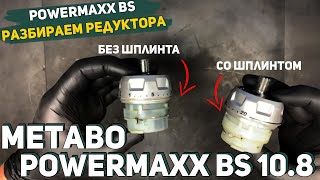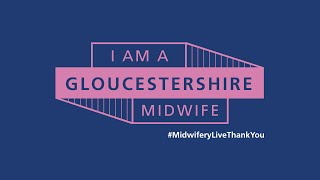How to Install Pinterest Tag Pixel Using Google Tag Manager - Step-by-Step Guide | Pinterest Tag Pixel Installation via Google Tag Manager: Easy Tutorial | Install Pinterest Tag Pixel with Google Tag Manager in Minutes! | Pinterest Tag Pixel Setup Guide with Google Tag Manager (2024) | Google Tag Manager Pinterest Tag Pixel Installation: Complete Tutorial
#googleanalytics4 #digitalmarketing #seo #googletagmanager #pinterest
Learn how to install the Pinterest Tag Pixel using Google Tag Manager with this easy-to-follow tutorial. We'll walk you through each step, from setting up your Pinterest Tag to configuring it within Google Tag Manager, ensuring you can track conversions and optimize your Pinterest ad campaigns effectively. Whether you're a beginner or an experienced marketer, this video covers all the essentials you need to get your Pinterest Tag Pixel up and running quickly. Start making the most of your Pinterest ads by accurately tracking your audience's behavior on your website. Watch now to get started!
🚀Key Learnings from the Video:
● How to Create and Configure a Pinterest Tag: Viewers will learn the steps to create and configure a Pinterest Tag for their website.
● Integrating Pinterest Tag with Google Tag Manager: The video will show how to integrate the Pinterest Tag Pixel into Google Tag Manager.
● Verifying Pixel Installation: Viewers will learn how to check and verify that the Pinterest Tag Pixel is working correctly.
● Tracking Conversions and User Behavior: The tutorial will explain how the Pinterest Tag Pixel can help track conversions and user interactions on the website.
● Optimizing Pinterest Ad Campaigns: By understanding how to install the Pinterest Tag Pixel, viewers can improve the performance of their Pinterest ads based on tracked data.
🔧 Tools & Resources:
Google Tag Manager: [ Ссылка ]
Google Analytics: [ Ссылка ]
[ Ссылка ]
Related Videos:
👉Pinterest Tag Pixel Setup Guide with Google Tag Manager (2024)
[ Ссылка ]
👉How to Track Website Menu Item Clicks Using Google Tag Manager
[ Ссылка ]
👉How to Track Shop Now Button Click Through Google Tag Manager
[ Ссылка ]
👉How to Track Contact Page Submissions with Google Tag Manager
[ Ссылка ]
👉How to Track a Thank You Page in GA4 using Google Tag Manager
[ Ссылка ]
👉🏽How to Enable GA4 dataLayer Schema on Your Custom E-Commerce Website
[ Ссылка ]
👉GA4 Schema dataLayers Variables set up through Google Tag Manager
[ Ссылка ]
👉GA4 Schema Measurement GA4 Ecommerce Tracking
[ Ссылка ]
👉GA4 Ecommerce Tracking with User Provided Data from Website
[ Ссылка ]
👉GA4 Ecommerce Events Tracking set up via Google Tag Manager
[ Ссылка ]
👉How to Track Ecommerce Order Received Page Views with Google Tag Manager
[ Ссылка ]
👉How to Track Ecommerce Checkout Pages with Google Tag Manager
[ Ссылка ]
👉How to Track Ecommerce Cart Page with Google Tag Manager
[ Ссылка ]
👉How to Track Website page via Google Tag Manager and GA4:
[ Ссылка ]
🌐 Follow Us:
Visit our website: [ Ссылка ]
Follow us on Twitter: [ Ссылка ]
Like us on Facebook: [ Ссылка ]
#PinterestTag #GoogleTagManager #PinterestPixel #DigitalMarketing
#TagManager #PinterestAds #ConversionTracking #MarketingTips
#PixelInstallation #PinterestMarketing #WebsiteAnalytics #GTM
#SEO #OnlineMarketing #TechTutorials
📢 Don’t Forget to Like, Comment, and Subscribe!
If you found this video helpful, please give it a thumbs up! Have questions or need further assistance? Drop a comment below, and we'll be happy to help. Subscribe to Xenus Digital for more tutorials and tips on digital marketing, SEO, and web analytics.
Thank you for watching! Happy tracking!
#googleanalytics4 #digitalmarketing #seo #googletagmanager #pinterest