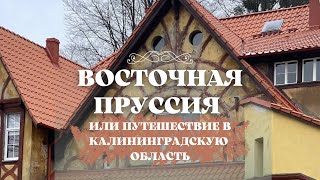iOS Style Control Center App || Easily Manage Settings and Apps || Control Volume, Brightness etc.
----------
🌐Connect and Stay Updated with Us by below links:
Install App: [ Ссылка ]
Subscribe for More Videos: @techzonehub
Facebook: [ Ссылка ]
Instagram: [ Ссылка ]
Instagram: [ Ссылка ]
Pinterest: [ Ссылка ]
---------
About App:
Control Center - IOS 17 Style app helps you to instant access multiple settings, controls shortcuts, and apps.
Experience the iOS 17 Style Control Center on your Android device. Access quick options like brightness, volume, flashlight, screenshots, and network settings through the ios control center. Quickly enable the ios control center with simple settings, which provides ease of use, speed, and customizable menus.
To Open Control Center iOS 17 Style:
- Swipe up, swipe down, swipe right, or swipe left from the edge of the screen.
To Close Control Center iOS 17 Style:
- Swipe up, swipe down, swipe right, swipe left tap the top of the screen, or press the Back or Home button.
Quickly Access Settings & Shortcuts:
✓ Airplane Mode: Instantly turn off Bluetooth, Wi-Fi, and cellular connections.
✓ Wi-Fi: Easy access control center and turn on Wi-Fi connect.
✓ Bluetooth: Pair with headphones, car kits, and other devices seamlessly.
✓ Do Not Disturb: Silence calls and notifications while your device is locked.
✓ Portrait Orientation Lock: Keep your screen from rotating with a simple tap.
✓ Adjust Brightness: Adjust your display brightness from control center.
✓ Flashlight: Easy turn on or off your device LED flash.
✓ Alarms and Timer: Set alarms, timers, and stopwatches with ease.
✓ Calculator: Perform calculations with the built-in calculator.
✓ Camera: Capture moments instantly with quick access to the camera.
✓ Control Audio: Play, pause, and adjust volume for music and podcasts effortlessly.
✓ Dark Mode: Enhance your viewing experience with a dark theme on your device.
✓ Volume: Adjust sound levels high or low by the easy control center.
With the Control Center app, you can customize various styles, including size, color, position, vibration, and more. Easily adjust the position and size of the edge to suit your preference, whether at the top, right, bottom, or left of the screen. Additionally, personalize your control center background by changing the color and alpha of the edge to fit your preference.
Experience the convenience of instant access to multiple settings, controls, and shortcuts with Control Center - IOS 17 Style App.
Download the app and enjoy the iOS 17 style Control Center on your Android device!