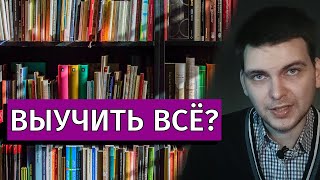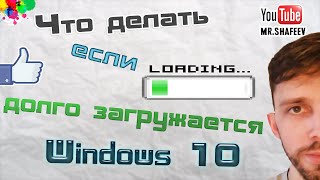Your data is valuable! Check your phone's privacy settings for location, photos, camera, microphone, health, and calendar. Only share with trustworthy apps that need the data to function.
---------------------------------
📢 Picoast Al’s app waitlist is now open! The app is a personal adulting coach for young adults and older teens.
🌟 Join by Dec 28th for a chance to be one of 500 to receive a FREE year of premium access!
🎁 For every friend you refer who joins the waitlist, get an entry to win a $100 gift card (waitlist members only)!
---------------------------------
Regularly check your privacy settings—some apps update and request new access without you realizing it. Here’s how to do it:
How to Check Privacy Settings: iOS (Apple)
Go to Settings: Open your iPhone’s settings ⚙️.
Select Privacy: Scroll down and tap Privacy & Security.
Check Permissions: Here, you’ll see different categories like Location Services, Camera, Microphone, etc. Tap each one to see which apps have access.
Adjust Permissions: For each app, you can choose Allow Always, While Using, or Never. Turn off access for apps that don’t need it.
Review App-Specific Settings: Scroll down further to find specific apps and review their access permissions under "App Privacy Report."
How to Check Privacy Settings: Android
Open Settings: Go to the Settings app ⚙️.
Select Privacy: Tap on Privacy or Security & privacy (varies by device).
Check Permissions: Tap Permissions Manager or App Permissions to see categories like Location, Camera, Microphone, etc.
Adjust Permissions: Tap each category to see which apps are accessing your data. Toggle permissions to Allow, Deny, or Ask Every Time for each app.
Manage Individual App Access: You can also manage privacy for specific apps by going to Settings then Apps & notifications and selecting a specific app to review and adjust permissions.
Apps often request access to sensitive data they don’t actually need.
And here's why it's REALLY important to protect your data:
🔒 Prevent Identity Theft
🚫 Avoid Data Misuse
💻 Protect Against Cybercrime
🕵️♂️ Maintain Privacy
#Picoast #Picoastai #PicoastSkills
#PrivacyMatters #DataProtection #StaySafeOnline #PhonePrivacy #DigitalSafety #TechTips #ControlYourData #SmartPhoneSecurity #DigitalWellness #privacy #security #breach #identitytheft