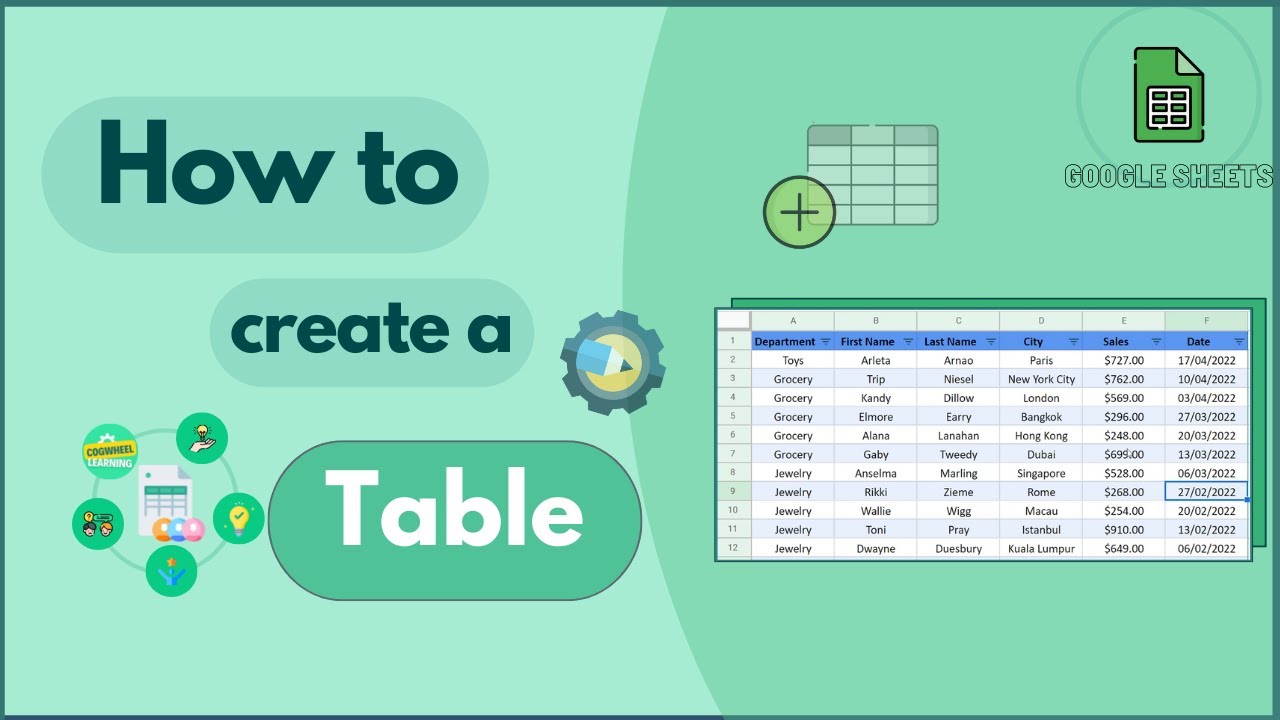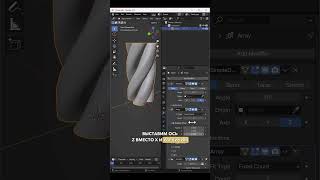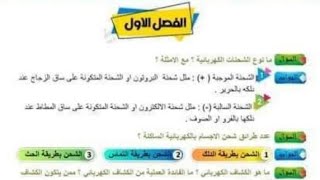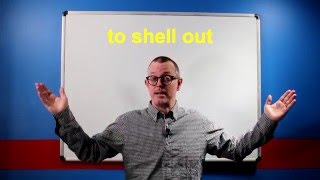In this tutorial, I will show you how to create a table in Google Sheets .
There is no option in Google Sheets to make a table like the Format as Table option from Excel.
However, we can apply some formatting tips to create a table in Google Sheets.
You can do this manually, but it’s way easier and quicker to do with the Alternating Colors tool under the formatting menu.
Simply highlight your whole table and then open up the Alternating Colors option sidebar. Select the color scheme you want, whether you have a header or footer row, and even choose custom colors if you wish.
Also, you can create a fileter by going to the data menu and select 'Create a filter' option.
Now, this is an option to get as close as possible to a table in Google Sheets.
If you find this useful, please drop a 👍 on the video and subscribe 🥰
Timestamp:
00:00 Intro
00:26 Format a table
01:02 This is how you do it!
🔴 RECOMMENDED VIDEOS/PLAYLISTS
🎥 Financial functions: [ Ссылка ]
🎥 Common errors: [ Ссылка ]
🎥 How to tutorials: [ Ссылка ]
🎥 Regular functions explained: [ Ссылка ]
Feeling generous? I like coffee.🤗
☕ [ Ссылка ]
How To Create a Table in Google Sheets
Теги
google sheets tutorialgoogle sheets tutorial for beginnersgoogle sheetshow to use google sheetsgoogle spreadsheethow to create a table in google sheetshow to create a table of contents in google sheetshow to create time table in google sheetshow to use a pivot in google sheetshow to color table in google sheetshow to make data table in google sheetsgoogle sheets for beginnerstablecreate table