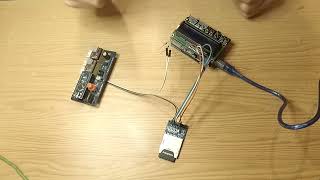📦 Introducing the new Raspberry Pi 500! 🚀
The Raspberry Pi 500 combines the power of the Raspberry Pi with the convenience of an all-in-one desktop computer. In this video, I unbox this compact computing device, walk through the basic setup, and share my first impressions. Whether you’re into coding, DIY projects, or just need a budget-friendly desktop, the Raspberry Pi 500 could be your next favorite gadget.
Product Highlights:
- Integrated keyboard with the power of Raspberry Pi built-in.
- Perfect for coding, learning, and everyday computing.
- Sleek, compact design for workspaces of any size.
📢 Product Link: [ Ссылка ]
💬 What would you use the Raspberry Pi 500 for? Let me know in the comments! Don’t forget to like, subscribe, and hit the bell for more tech reviews and first looks.
----------------------------------------------------------------------------------
📽️VIDEO TIMELINE
----------------------------------------------------------------------------------
00:00 - Start
00:14 - What are we reviewing!? What is Rapsberry Pi?
01:21 - The Plan!
01:50 - Unboxing!
03:24 - Setup Prep...
04:26 - First Setup Attempt - FAIL
05:29 - 2nd Setup Attempt! Success!!!
07:08 - VERY Quick Test!
08:38 - First Impressions....
09:20 - Pros & Cons....
----------------------------------------------------------------------------------
Please like & subscribe! If you have any questions, please ask in the comments and we will reply to them all!
📸Check us out on Instagram - [ Ссылка ]
💻Check out our website - [ Ссылка ]
----------------------------------------------------------------------------------
🔉MUSIC INFO
----------------------------------------------------------------------------------
// Sugar Coated - DEX 1200 / Courtesy of www.epidemicsound.com
----------------------------------------------------------------------------------
#RaspberryPi500 #TechUnboxing #CompactComputing #DIYProjects #BudgetDesktop #TechReview #RaspberryPi #FirstImpressions #AffordableComputing #TechGadgets