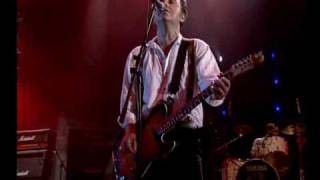Yamaha Montage / MODX - Tutorial 1: Getting Started and Intro to create a Performance
Yamaha Montage / MODX
[ Ссылка ]
In this video we start our journey in learning how to use the Montage / MODX.
This videos cover the following product demonstrations:
- How to use the Live Sets
- How to exit and go back to main screen
- How to return to the Live Sets view
- How to go to the FXs screen
- How to go to the Connectivity and Controller Screen
- How to go to the tempo setting screen
- How to go to the Utility screen
- How to use the Category search screen to search for a performance
- How to use the Category search screen to search for a preset to assign to a part
- How to create an initial AWM2 single performance
- How to select an initial preset for a part using the Category search screen
- How to activate the arpeggiator for a part
- How to select what type of arpeggio is desired via the Category Search screen
- How to set the lower and upper range of the keyboard for each part
- How to load for a multi-part preset
- How to activate, solo and mute a part
- How to adjust a part level
- How to add other parts including a drum part
I hope you enjoy and do not forget to subscribe.
Paypal: if you like the channel and would like to make a donation follow this link [ Ссылка ]
Follow me on Twitter at [ Ссылка ]
Follow me on Facebook at [ Ссылка ]
Follow me on Instagram at [ Ссылка ]
Contact me on: soundformore@gmail.com
#Yamaha #montage #MODX #Tutorial









![KAZKA — ПАЛАЛА [OFFICIAL VIDEO] #NIRVANA](https://s2.save4k.su/pic/3H5o-_0iDTE/mqdefault.jpg)



![Hechkimga Aytma [Kino- Kamedya] 20-Dekabrdan](https://s2.save4k.su/pic/5j6uWVK7zv0/mqdefault.jpg)


















































![Ya Mariam - يا مريم / Christiane Najjar [ Official Video ]](https://s2.save4k.su/pic/Kd7Pi3UwpE4/mqdefault.jpg)