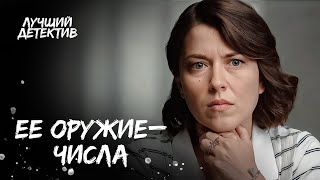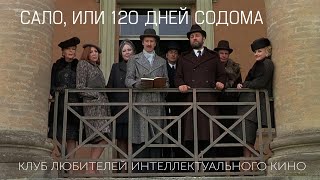In this quickedit video I‘m editing a daytime long exposure photo using #Adobe @Lightroom for the post processing
If you want to follow along, you can find the raw file for this photo here:
[ Ссылка ]
▬▬▬▬▬▬▬▬▬▬▬▬▬▬▬▬▬
Thank you for watching my video!
► Prints: [ Ссылка ]
► Patreon: [ Ссылка ]
► Instagram: [ Ссылка ]
► Facebook: [ Ссылка ]
▬▬▬▬▬▬▬▬▬▬▬▬▬▬▬▬▬
0:00 Intro
For this image I wanted to restore details from the shadows and nicely balance the exposure. Also, I added rather heavy glow to a few areas to add some kind of light bleed effect. Of course, that’s not something for everyone, but I think it looks cool. Most of the editing here was done in Adobe Lightroom, while I used Photoshop to do a bit of dodging and adding motion blur to the clouds in the sky.
0:25 1. Basic raw adjustments
First, I adjusted the white balance slightly. Then, I increased the exposure to get a natural looking brightness. As this overexposes a few parts, the highlights were dropped. For a nicely detailed image I added texture and clarity.
2:00 2. Local Adjustments
Using a graduated filter, I darkened the sky slightly by bringing down the exposure. Another graduated filter was added over the foreground. Again, I dropped the exposure a bit to make it darker.
Using differently sized radial filters, I added the light bleed effect above the cliff on the right side. To do that, I increased the blacks and dropped the dehaze inside those radial filters. I added another radial filter over the waterfall to get more detail in the water by increasing the texture and clarity some more.
4:10 3. Color Grading
First, I dropped the yellow and blue saturation, then slightly boosted the green tones. Also, I boosted the green luminance to make the gras patches a little brighter.
5:35 4. Photoshop
Here I wanted to add a bit of motion blur to the clouds to make it look more like a long exposure shot. That was easily done by going to the select menu and picking the select sky point. On that selection I added the motion blur from the filter menu.
Lightroom Long Exposure Editing | QE #358
Теги
photographyphotoshop tutoriallightroom tutorialphotography post processinglightroom post processinglandscape photographylandscape post processingphotoshop beginnerlightroom for beginnerthe phlog photographychristian möhrlehow to edit raw photosraw photo start to finishadobe lightroom classic classadobe photoshop class