In this Tutorial for Adobe Photoshop I used the amazing power of A.I, or Artificial intelligence, to take an old photograph and restore it.
Adobe Photoshop's Neural Filters are capable of doing in seconds what would usually take hours, while also giving you amazing results! The Photo Restoration Neural Filter was used for this tutorial, along with some more traditional manual controls to improve the results.
I mentioned some other tutorials in this video and here they are:
A.I Colorization Tutorial
[ Ссылка ]
Manual Colorization Tutorial
[ Ссылка ]
Manual Restoration Tutorial
[ Ссылка ]
Layer Masks Explained
[ Ссылка ]
Fixing Faded Images
[ Ссылка ]
And the Photographs I used:
[Unidentified woman] [ Ссылка ] Photographer: C.M. Bell Studio Library of Congress Prints and Photographs Division Reproduction Number: [LC-DIG-bellcm-23918]
[Female Baseball Player]
[ Ссылка ]
Photographer: Stadler Chicago Library of Congress Prints and Photographs Division Reproduction Number [LC-DIG-ppmsca-18577]
[Snow, Elsie] [ Ссылка ] Photographer: C.M. Bell Studio Library of Congress Prints and Photographs Division Reproduction Number [LC-DIG-bellcm-21163]
[Unidentified Civil War Veteran]
[ Ссылка ]
Library of Congress, Prints & Photographs Division.
Reproduction Number [LC-DIG-ppmsca-56172]
Restore Images in SECONDS!
Теги
Adobe PhotoshopPhotoshop TutorialArtificial IntelligenceA.IAINeural FilterHistorical PhotographMachine learningImage recognitionJBColourisationcolorized historyhistory in colorEducationalRestorationRestoredBefore and AfterRepairFamily HistoryHow to restore a photographPhotoshop Tutorial RestorationPhoto Restorationrestore imagesPhoto repairstep by step guidebeginner friendlygrainy photographphoto scratch repairreduce grain






































































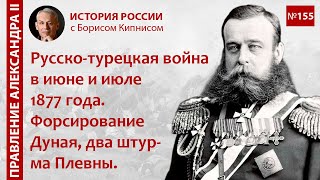

![Azan Zuhur [Full HD]](https://s2.save4k.su/pic/yUnn5yrq7DU/mqdefault.jpg)