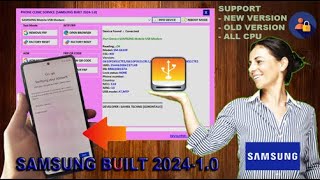This video guides about how to convert word document to excel spreadsheet.
Converting a Word file into Excel helps organize and analyze data more efficiently, especially when working with tables, calculations, or large datasets.
To learn how to export a word document to excel, simply follow the step-by-step guide.
Here are the Steps to Convert Word to Excel:
1. Open Microsoft Word document that you want to convert into excel file.
2. Click on the "File" tab and then click on "Save As". Under the file type choose "Plain Text (.txt)" and save the file.
3. Click "Ok" in the "File Conversion" pop-up.
4. Open blank Excel Worksheet.
5. Click on "Data" tab in the Excel ribbon.
6. Click on "From Text/CSV" in "Get & Transform Data" section.
7. Browse to select the newly created Text file and click on "Import" button.
8. Preview the conversion and click on "Load" button.
Excel will bring in all your data from Word file. You can then clean it up or format it as needed.
So that's how to convert word document to excel spreadsheet.
Ask me in the comments section below in case of any issue during the whole process.
#wordtoexcel
#wordtutorials
#exceltutorial
#microsoftoffice
#techrelatedtips
How do you convert a Word document to Excel
How to convert text File to Excel
Can you export from Word to Excel
How to convert Word text to Excel table
How to Convert Word Document to Excel Spreadsheet 2024
Теги
how to convert word document to excel spreadsheethow to convert word to excelconvert word to excelconverting word to excelword to excelhow to convert a word document to excelconvert word doc to excelconvert word file to excelhow do you convert word to excelhow to export a word document to excelhow to convert word doc to excelhow to export from word to excelhow to convert word to xlsexport word file to excelhow to convert word to excel spreadsheetexcel





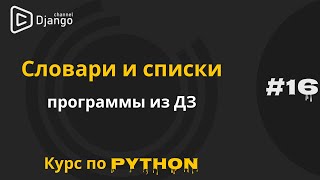




















































![Как работает Графика в Видеоиграх? [Branch Education на русском]](https://s2.save4k.su/pic/_j8R5vlA0ug/mqdefault.jpg)









![Как работает Электронный Микроскоп? Фотографируем атомы [Branch Education на русском]](https://s2.save4k.su/pic/yersyHx6MZc/mqdefault.jpg)