Don't you hate it when your email signature images get added as attachments to your email? Well, most of the time, there's a fix for this.
Watch this video to find out why your images get converted to attachments and how you can fix it!
Why email signature images get converted to attachments:
1. The email is being sent or received in plain text format. Plain text format does NOT support images.
2. Images in the email signature are embedded instead of linked.
3. Anti-Virus software stripping images from email body and inserting them into the email as attachments.
4. Mail server (Exchange) might be set to convert all outbound emails to plain text. Default behavior for Exchange is to send emails in the format that the email client (Outlook) decides, but this can be changed.
Check out the full blog post here: [ Ссылка ]
Try our FREE Email Signature Generator: [ Ссылка ]







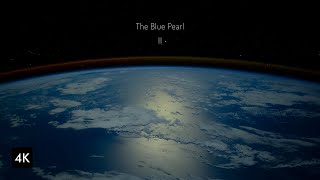

























































![[10.09.2024 16:40] HTML / CSS Lesson 17_1](https://i.ytimg.com/vi/0poMK-WUQ2Q/mqdefault.jpg)







