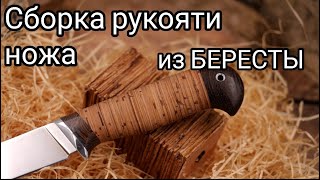How To Download And Install Brave Browser On Windows 10
In this quick tech how-to video, I’m going to show you how to download and install the web browser Brave for Windows 10. After we install it, I’ll also show you how to set it as your default browser.
Brave is a new web browser, built around privacy, speed, and performance. Brave does this by automatically blocking trackers and ads, integrating private search engines like DuckDuckGo and Tor, and more. It also claims to be up to 3 times faster surfing and uses 35 percent less battery.
To get started, open your current web browser and head to Brave.com.
Once here, you can either select Download Brave on the homepage or Download from the top right of the screen.
Choose the version that’s right for you and hit Download.
Once it finishes downloading, open the installer either at the bottom here, or wherever you save your downloads.
Go through the installation steps.
Once it’s installed, we can go ahead and close the installer and Chrome. It’ll automatically open Brave where you can take the welcome tour.
We’ll go ahead and close it for now though and make it our default web browser.
In the search bar at the bottom of the screen, search and choose default apps.
In the web browser section, choose the current default, and change it to Brave. Your default web browser is now changed.
You can then go ahead and open Brave and search like you would with any other browser.
And that’s how you download, install, and set Brave as your default web browser inside of Windows 10.
Thanks for watching! Please like and subscribe and stay tuned for more quick tech how-to videos.
#bravewebbrowser #brave #privacy #quicktechvideo #howto #tutorial
How To Download And Install Brave Browser On Windows 10
Теги
How To Download And Install Brave Browser On Windows 10quick tech videohow totutorialhow to install brave browser on windows 10brave browserhow to download brave browserbrave browser tutorialhow to install brave browserdownload brave browserbrave web browserhow to download and install brave browser on pcbrave browser downloadinstall brave browser windows 10brave browser 2021brave browser for windows 10what is braveweb browserwindows 10brave