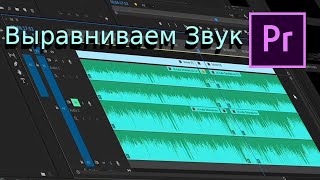In this video we'll see
WHAT IS MYSQLDUMP
==========================
MySQL GUI tools such as phpMyAdmin, SQLyog and etc, often provide features for backup
MySQL databases with easy & simplest way.
MySQL provides a very useful tool for backing up or dumping MySQL databases locally on
the server very fast. The backup file is stored in the file system in the server so you
just need to download it when needed.
The mysqldump can be used to generate CSV, delimited or XML files. In this tutorial, we
will focus only on how to backup MySQL database using mysqldump tool.
HOW TO BACKUP A MYSQL DATABASE
================================
1. To backup a MySQL database, the database first has to exist in the database server
and you have access to that server as well.
SSH Login: ssh username@hostname
Password
ssh root@12.54.87.89
Syntax:
=========
mysqldump -u [username] -p[password] [database_name] {greater_than_symbol_here} [dump_file.sql]
SOCIAL :
===============
Subscribe : [ Ссылка ]
FACEBOOK : [ Ссылка ]
TWITTER: [ Ссылка ]
BLOG: [ Ссылка ]
Other Tutorials
===============
Wordpress Customizations:
---------------------------------
Wordpress Theme (Hindi): [ Ссылка ]
Wordpress Widget (Hindi): [ Ссылка ]
Wordpress Plugin (English): [ Ссылка ]
Wordpress Theme Options (English): [ Ссылка ]
Wordpress JSON Rest API (English): [ Ссылка ]
Wordpress JSON Rest API (Hindi): [ Ссылка ]
and many more...
Javascript framework:
----------------------------------
Learn backbone.js here! (English) : [ Ссылка ]
Learn Vue JS here ! (Hindi): [ Ссылка ]
PHP Frameworks:
----------------------------------
Laravel tutorial (Hindi): [ Ссылка ]
CakePHP tutorial (Hindi): [ Ссылка ]
Tags
===================
Dumping Data in SQL Format with mysqldump - MySQL,
Use mysqldump to Back Up MySQL,
Downloading MySQL dump from command line,
Creating Database Backups With mysqldump,
How to Backup Databases Using mysqldump Tool,
how to use mysqldump,
Thanks
Online Web Tutor
Keep learning and Sharing :)







![Елена Филиппова. Новый год с Русскими Рунами. Практики и авторские методики. День 1 [2024-12-23]](https://i.ytimg.com/vi/h5ypmXQqwmU/mqdefault.jpg)