Schedule Windows automatically (set timer) shutdown/restart/log off (3 ways - No programs required)
Download the C-program : [ Ссылка ]
0:17 - Way 1 : shortcut
1:28 - Way 2 : .bat file
1:42 - Way 3 : c program
If you can't convert hours-minutes to seconds, use the following converter :
[ Ссылка ]
The commands you will need :
shutdown.exe -s -t xx (shutdown - xx : seconds)
shutdown.exe -r -t xx (restart - xx : seconds)
shutdown.exe -l -t xx (log off - xx : seconds)
shutdown.exe /a (cancel scheduled command)
...now you can leave your PC open at night and go to sleep ;)
Thanks for watching!
-----------------------------------------
Please Donate ► [ Ссылка ] (PayPal)
-----------------------------------------
TechWorld3g (2015)
All About Technology!!
------------------------------------------
Communication :
techworld3g@gmail.com
------------------------------------------
Official Blog : tech-world3g.blogspot.com
------------------------------------------
Social Media :
Facebook (like us) : [ Ссылка ]
Twitter (follow us) : [ Ссылка ]
Youtube (subscribe) : [ Ссылка ]
------------------------------------------
Music by : [ Ссылка ]
Copyright TechWorld3g 2013-2015
------------------------------------------
Tags : java,application,netbeans,software,app,jar,.jar,
executable,convert,dist,file,cmd,windows,how,to,make,
tutorial,lesson,converter,launch4j,exe,.exe,from,an,how,
to,pc,computer,simple,chat,sockets,threads,multithreading,
free,royality,music,danosongs




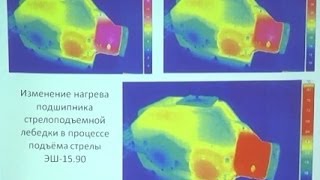





























































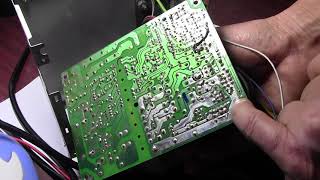



![Как устроен QR-код? [Veritasium]](https://s2.save4k.su/pic/nKY00hHtIxg/mqdefault.jpg)


