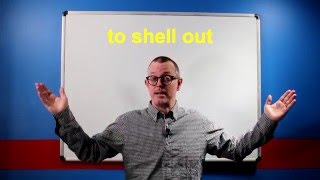In this episode, Adobe Evangelist Paul Trani will cover all the updates to Photoshop on the desktop, Photoshop on iPad and show Photoshop in the browser! Features like Landscape Mixer, Colorizer, Harmonization, hover auto-select, and comments. A session not to be missed!
Behance: [ Ссылка ]
Instagram: [ Ссылка ]
Twitter: [ Ссылка ]
Facebook: [ Ссылка ]
LinkedIn: [ Ссылка ]
-----
Chapters
00:00 Start
2:15 Showing Off Neural Filter Updates
4:23 How to Add Fun Photoshop Easter Eggs
5:57 How to Use Neural Filters to Make Someone Smile
8:00 Using Camera RAW to Touch Up Skin
15:07 Working with Liquify to Edit a Mouth Shape
18:58 Editing in Camera RAW on Photoshop for the iPad
20:50 Using Spot Healing Brush on Photoshop for the iPad
32:35 Creating a Photo Composite with Gradients
35:20 Editing a Butterfly’s Wings
46:00 Using the New Object Select Tool
Subscribe to Adobe Creative Cloud: [ Ссылка ]
Try Adobe Photoshop: [ Ссылка ]
Download Adobe Express: [ Ссылка ]
Learn More: [ Ссылка ]
About Adobe Creative Cloud:
Adobe Creative Cloud gives you the world's best creative apps so you can turn your brightest ideas into your greatest work across your desktop and mobile devices.
Connect with Adobe Creative Cloud:
Twitter: [ Ссылка ]
LinkedIn: [ Ссылка ]
Facebook: [ Ссылка ]
Instagram: [ Ссылка ]
#CreativeCloud #Adobe #AdobePhotoshop
Photoshop Masterclass: Photoshop Updates | Adobe Creative Cloud
[ Ссылка ]






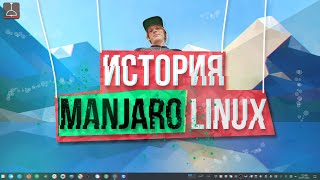

























































![JavaScript - Полный Курс JavaScript Для Начинающих [11 ЧАСОВ]](https://i.ytimg.com/vi/CxgOKJh4zWE/mqdefault.jpg)