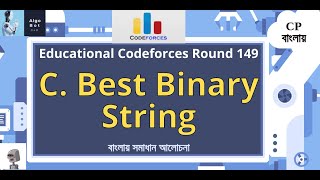Walk through the tutorial on how to decrypt a database in Azure SQL Managed Instance, back it up to Azure Blob Storage, and restore that backup on a SQL Server 2022.
Learn from Bradley Ball from @Tales-from-the-Field on how-to restore a database from Azure SQL Managed Instance on SQL Server 2022.
Chapters:
00:00 Introduction
00:28 Getting our SAS Token
01:31 Creating a database Credential
02:07 Decrypting a Database
04:51 Backing Up the SQL MI Database to Azure Blob Storage
05:00 Transition to SQL Server 2022 Instance & Restore from Script
05:38 Restore SQL MI DB Backup on SQL Server 2022 using SQL Server Management Studio (SSMS)
Recommended content:
Quickstart: SQL backup and restore to Azure Blob Storage: [ Ссылка ]
How to take secure, on-demand backups on SQL Managed Instance: [ Ссылка ]
What is Azure SQL Managed Instance?: [ Ссылка ]
What's new in Azure SQL Managed Instance?: [ Ссылка ]
How to do more with less in Azure SQL Managed Instance?: [ Ссылка ]
2022 - a year of unparalleled innovation in Azure SQL Managed Instance: [ Ссылка ]