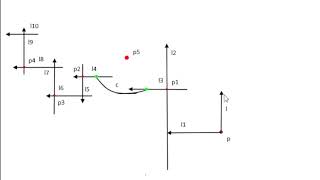Troubleshoot a networking issue using the ACI ELAM Assistant. This tool enables you to isolate and troubleshoot difficult-to-resolve networking issues. In this video, Technical Trainer Robert Whitaker walks you through how to download the tool, what are the pros and cons of using the tool, and reviews a troubleshooting scenario.
Step 1:
Download the ELAM Assistant
Step 2:
Upload the ELAM Assistant to the APIC and install it
Step 3:
Create a capture using the ELAM Assistant
Step 4:
Send traffic from the server
Step 5:
View the ELAM capture report
Step 6:
Attempt to resolve the issue
CHAPTERS
00:12 Intro - What is ACI and APIC?
01:04 What is ELAM and how can you use it?
01:33 What are the downsides of using ELAM?
02:08 How to use the ELAM Assistant
03:00 Overview - Troubleshoot a networking issue using ELAM Assistant
10:27 Learn more on Cisco U.
Resources
Download the ELAM Assistant: [ Ссылка ]
Cisco Operations and Troubleshooting Bootcamp for ACI: [ Ссылка ]
Connect with Robert on Linkedin:
[ Ссылка ]
✨ Subscribe for more tech videos! @CiscoUtube ✨
Learn more about Cisco U. [ Ссылка ]
Create a Cisco U. Free Account: [ Ссылка ]
FOLLOW US ON SOCIAL
X (Formerly Twitter): [ Ссылка ]
Facebook: [ Ссылка ]
Instagram: [ Ссылка ]
LinkedIn: [ Ссылка ]