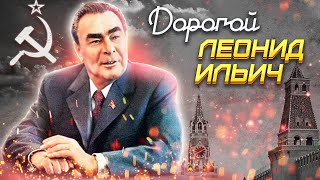Over the course of using Linux Mint, various unnecessary files accumulate and occupy storage space on your disk.
Today, we will learn how to clean up unnecessary files for the disk in Linux Mint.
Various types of files can be eliminated, including unused older packages, package cache, temporary files, and more.
Hope you find this video helpful!
**Please like, comment, and subscribe for more**
RELATED VIDEOS:
LUBUNTU BOOTABLE USB [ Ссылка ]
More Linux videos here: [ Ссылка ]
How to Create LINUX MINT Bootable USB Drive: [ Ссылка ]
How to quickly switch keyboard language in Linux Mint: [ Ссылка ]
9 REASON to choose LINUX: [ Ссылка ]
Linux Pop! OS Full Installation Guide Step-by-step QUICK & EASY [ Ссылка ]
LINUX MINT FULL INSTALLATION GUIDE EASY STEP BY STEP [ Ссылка ]
#PulsarTECH #LinuxMint #Linux
How to CLEAN UP Linux Mint Disk Space #shorts
Теги
linux mintlinux mint junk removallinux mint clean up disk spacebleachbitlinux mint clean uplinux mint clean disk spacelinux mint cleaner appclean linux mintlinux mint clear cachehow to clean up linux disk spacehow to clean up linux minthow to clean up linux systemlinux clean up disk space command linelinux clean commandclean junk files linux mintlinux mint system cleanerbleachbit linux command lineinstall bleachbit linux mint