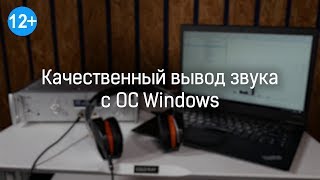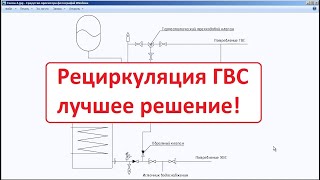[ Ссылка ]
Gilson Consolidation Test Data Acquisition Software (HMA-608)
The Consolidation Test Software automatically records and graphs consolidation or swell of soil samples during incremental loading. Four tests can be recorded independently per window, each with real time graphing and tabular data. At the conclusion of a test, calculations are automatically performed in accordance with ASTM D2435, D4546, and AASHTO T 216. Test results can then be used to generate a PDF test report or imported into spreadsheet applications for further processing.
RUNNING A TEST:
1. Prepare sample(s) in accordance with ASTM or AASHTO specifications.
2. Go to Settings and enter the applicable test procedure information and requested recording frequency.
3. Select the “Sample Info” button then fill in applicable project and sample information into the “Project & Sample Info” menu. Fields highlighted in yellow indicate required information for testing. Once completed, select “Save & Close.”
4. Create the file where the test will be automatically saved by selecting “Set File.” Select a file location using File Explorer then create a file name and save.
5. Click “Start Test” and enter the incremental stress value for the first stage. Once entered select “OK, Start Test, then apply the load to the sample.” Readings will be displayed in real time in both tabular and graphical formats when the load is applied to the sample.
6. After the completion of the first stage, select “New Stage” then enter the next incremental stress value. Once entered select “OK, Change Stage" and apply the next load to the sample. Repeat this step for each additional stage.
7. At the completion of the final stage select “Stop Test.” A dialogue box confirming the data has been saved to the preselected file will appear. Select “OK” to continue. It is now okay to start a new test or close the program while the final sample height, moist mass, and dry mass are determined. The test data can be reopened later to perform final calculations.
8. Once final values have been obtained make sure the correct test file is open then select the “Calcs & Reports” button. Enter the “Specimen After Test” values and “Calculation Parameters” into the calculations menu (Figure 12) then select “Calculate.” The calculated values will appear in the bottom half of the calculations menu. Select “Calculate, Save & Close” to save these calculated values to the testing report file.
9. The saved file can be reopened, edited and saved using the icons on the top toolbar. The test data is saved in ASCII Comma Delimited format which can be opened for further analysis and processing using spreadsheet applications such as Excel.
For more information go to [ Ссылка ]
consolidation test apparatus \ consolidation test of soil ppt \ consolidation test graph \ laboratory consolidation test pdf \ consolidation test is code \ practical applications of consolidation test \ oedometer consolidation test lab report \ consolidation test lab report excel \ preconsolidation pressure \ degree of consolidation \ consolidation of soil pdf \ normally consolidated soil \ consolidation test apparatus \ consolidation test astm \ oedometer test report \ square root of time fitting method \ types of soil settlement \ consolidation test discussion \ consolidation test of soil video