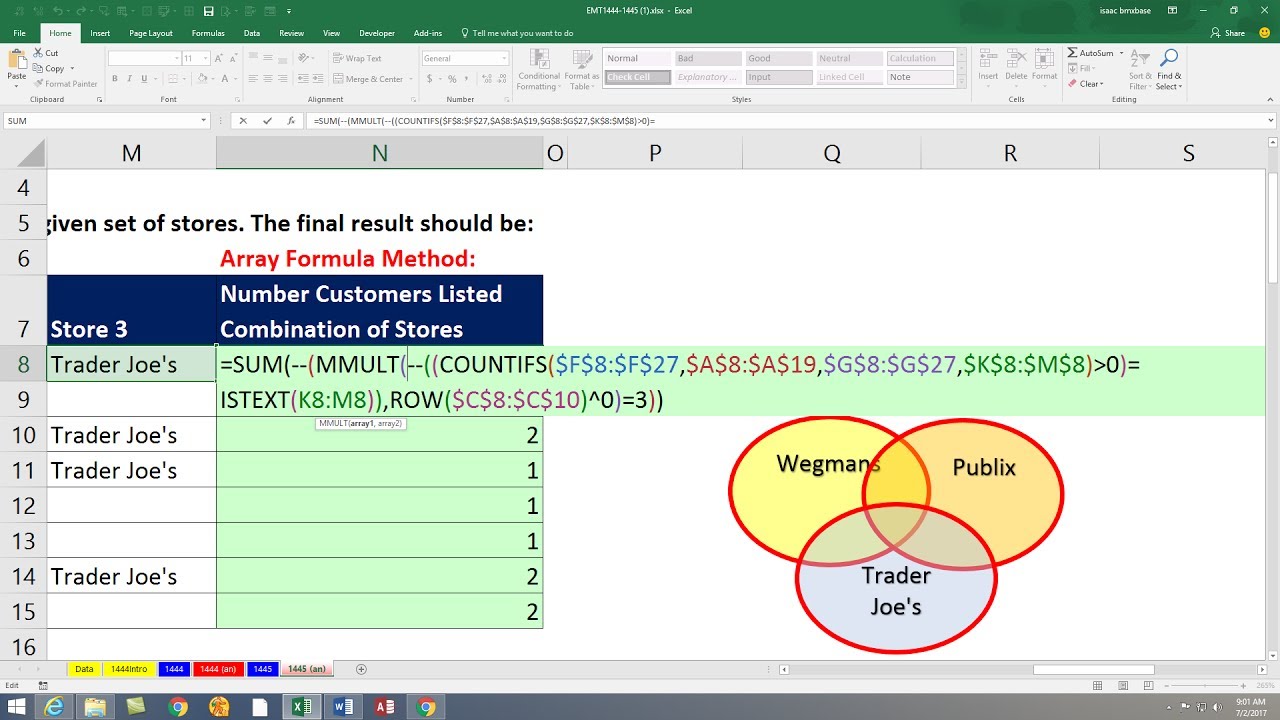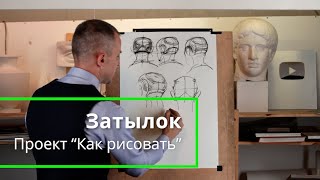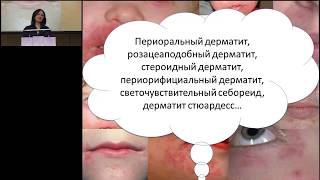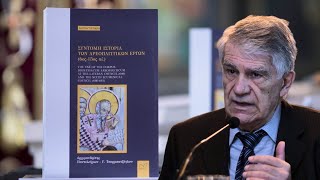Download File: [ Ссылка ]
See how to use Excel Formulas to analyze a group of customers who have been given coupons to three stores. Our goal is to create a single cell Array Formula that counts how many customers used coupons in one of eight coupon groups (all combinations of the three store coupons). See the Excel Spreadsheet Functions: SUM, MMULT, ROW, COUNTIFS and ISTEXT. Learn about how Array Formulas Work. Outline:
1) Each customer was given coupons to go to Wegmans, Publix, Trader Joe's.
2) We have a list of Stores names.
3) We have a list of transactions for the coupon redemptions that lists purchases, customer name and store
4) Goal 1: Count Customers who visited a given set of stores.
Topics in Video:
Related Videos:
Excel Magic Trick 1444: Logical Formulas: Count & Extract Customer Names for 8 Sales Coupon Groups
Excel Magic Trick 1444 Part 2: Count Customer Names for 8 Sales Coupon Groups
Excel Magic Trick 1445: Single Cell Array Formula: Count Customer Names for 8 Sales Coupon Groups
Excel Magic Trick 1446: Power Query Count & Extract Customer Names for 8 Sales Coupon Groups
Excel Magic Trick 1447: DAX Formulas & Data Model PivotTable to Count & List Stores Customers Visited