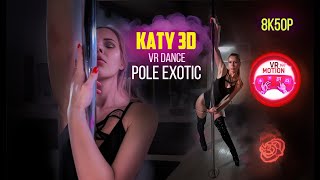Critical error on Start Menu and Cortana is an annoying issue to have because those two features are used to reach multiple other Windows OS functionalities. We have compiled a detailed tutorial about this error and it can be found here: [ Ссылка ]
This critical error appears as soon as users try clicking on Start menu or Cortana. Not even a restart of computer helps. Don`t worry we have you covered. Follow instructions in our video.
Method 1: 00:16
Method 2: 00:46
Method 3: 01:10
--END--
Subscribe for more videos: [ Ссылка ]
[ Ссылка ]
How to fix critical error on Start Menu and Cortana
Теги
critical error on Start Menu and Cortanafix pcpc fixugetfixhow to fixstart menu not workingtaskbar not workingcortana not workingcortana critical errortaskbar critical errorcritical errorwindows 10start menustart menu & cortana arent workingarent workingstart menu isnt workingcritical eror start menu and cortanawindows 10 critical error fix start menu and cortana not workingstart button not workingstart menu not accessible in windows 10