In todays video I’m going to show you guys how to add and customise alerts in StreamLabs OBS.
In this quick StreamLabs Guide you will learn how to add alerts and how to access StreamLabs website to customise the alerts for your Twitch/YouTube streams
——————————————————————————
How to Add Alerts to StreamLabs OBS
Step 1:
Open StreamLabs OBS
Step 2:
Click “+” under sources and Add Alertbox
Step 3:
Sort out all the settings (which alerts you want to show up on stream) and click close
——————————————————————————
How to Customise Alerts for your Streams
Step 1: Visit StreamLabs website or find dashboard in StreamLabs OBS software 
Step 2: Search for AlertBox in the drop down menu
Step 3: Once you’re in the drop down menu, you can now edit everything got to do with your alerts
——————————————————————————
#streamlabs #alerts #twitch

![[Music] Legacy of Kain Defiance - Ozar Midrashim Opening 1](https://i.ytimg.com/vi/RGXRGO1o5-I/mqdefault.jpg)























































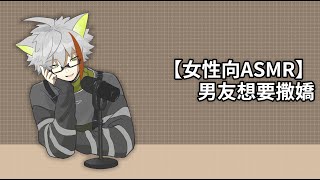








![Shulk's Power - Xenoblade Chronicles: Definitive Edition [Default Armour]](https://i.ytimg.com/vi/AdujVSy3Clw/mqdefault.jpg)








