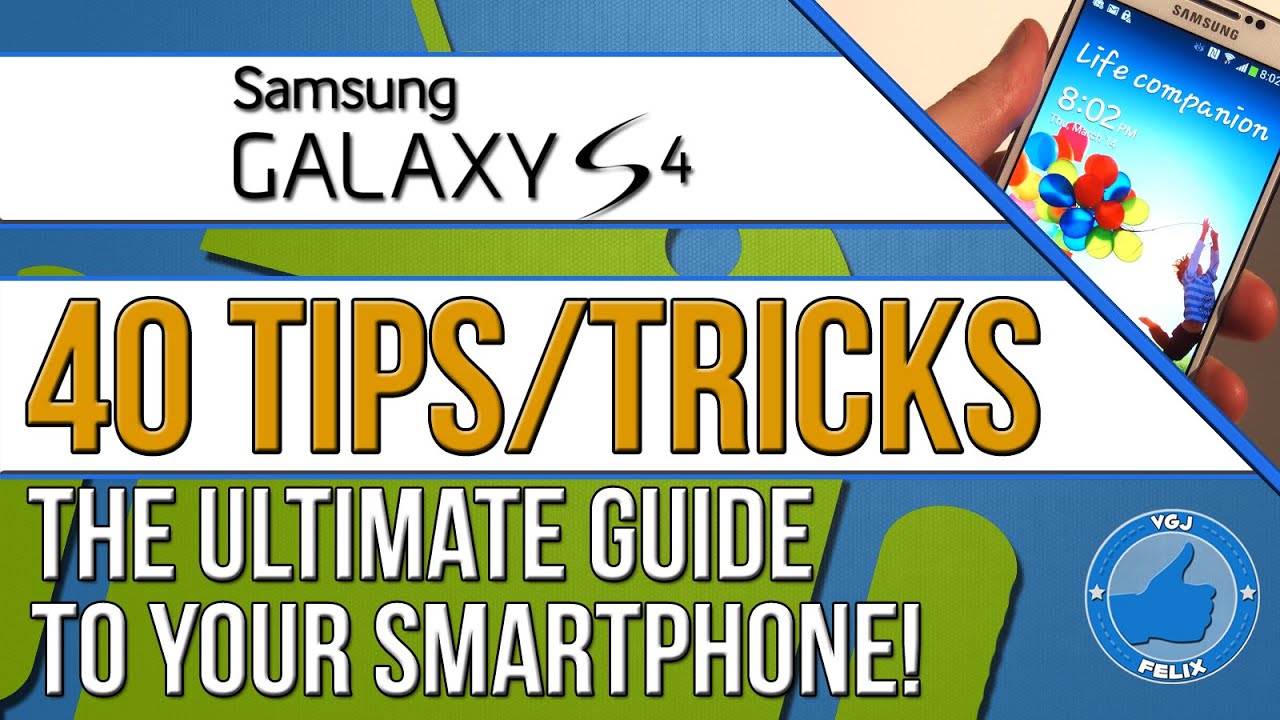40 Samsung Galaxy S4 Hints and Tips
►Subscribe To My Channel and Get More Great Tips
[ Ссылка ]
►To see ALL 200 Video Gamers Journal Tips and Tricks Videos, check out the ultimate playlist: [ Ссылка ]
►To see ALL my Samsung Galaxy S4 hints and tips, check out the playlist: [ Ссылка ]
►To see ALL my Samsung Galaxy S4 videos, check this playlist: [ Ссылка ]
►Share this Video: [ Ссылка ]
Welcome to 40 tips on my Samsung Galaxy S4 Hints and Tips 'Basics' series. The tips included in this video are listed below and you can click on the time index to jump straight to that video:
Time index:
1:13 How to Reorder Notification Settings Bar
2:38 Long Press on the Notification Settings Buttons
3:45 How to put Applications on your Front Lockscreen
5:20 How to setup and App Page or Camera Launcher From your Homescreen
7:16 How to Take a Screenshot
9:09 How to Turn off the Earphone Notification Dock
11:48 How to Create Homescreen Folders
13:55 How to Adjust Touch Key Light Duration
15:00 How to Change the Vibration Settings
17:08 How to Access Developer Options
18:13 An Android Jellybean Treat
18:55 How to Install Flash and Use it
22:17 How to Remove Picasa Pictures from your Gallery
23:25 Quick Swipedown Settings
24:05 How to Speed up Home Button Response Times
25:17 Quick Media Gesture Controls
27:24 Quick Power Saving Tip Using AVG
29:21 How to Check your Phone without Touching it
29:28 How to Change the Lockscreen Message
30:41 How to use the Floating Video Feature.
33:26 How to Cap Internet Data Usage
34:11 Updating Apps Without Data Usage
35:20 Restrict Background Data Usage
36:30 Turn Off the Lockscreen Message
37:14 How to Change the Name of your Device
38:06 Samsung Galaxy S4 phone codes
40:19 Quick Access to Google Now
41:08 How to Use Multitasking
42:33 How to Operate a Samsung Galaxy S4 with Gloves on
44:41 How to Adjust Auto Brightness
45:56 Quickly Turn off Notifications
47:10 How to Use Desk Clock
49:10 How to Copy and Paste Text into SMS
50:10 How to Make Your Text Font Larger/Smaller
51:19 How to Get More Icons on Your Homescreen
53:04 Quick Text Shortcuts
54:17 How to Transfer All Files Via Bluetooth
55:38 How to Create Custom Shortcuts
57:13 Five Quick Tips to Improve Device Performance
1:00:33 Battery Saving Resource
LET'S CONNECT!
►[ Ссылка ]
►[ Ссылка ]
►[ Ссылка ]
►[ Ссылка ]
►[ Ссылка ]
:)
Royalty Free Music by [ Ссылка ]
Sound Effects by [ Ссылка ]