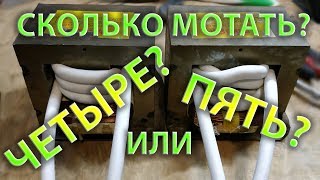These are the Windows 10 accessibility features that can make using a computer easier… If you have an impairment that makes using a computer a challenge, Windows 10 includes many built-in accessibility features that can give you a better experience. In this video, I’ll show you every feature and setting that I am aware of that can help people with vision, hearing and other issues that make using a computer difficult.
Subscribe! ▶ [ Ссылка ]
Share This Video ▶ [ Ссылка ]
“Windows 10 Tips & Tricks” Playlist
[ Ссылка ]
0:00 Intro
0:24 Make Text Bigger
1:49 Change Pointer Color & Size
2:27 Magnify Screen
3:25 Enable Color Filters
4:01 Enable High Contrast
4:32 How to use Narrator
5:38 Display Audio Alerts Visually
6:13 Change Subtitle Settings
6:40 Enable Dictation & Speech Recognition
7:12 Turn On On-Screen Keyboard
7:58 Use Keypad to Move Cursor
8:15 Control PC with Eye Movement
---------------------------------------------------------
WATCH MORE VIDEOS
Windows 10 Task Manager Tricks You Should Know!
[ Ссылка ]
GIMP Tutorial: Best Tips & Tricks for Beginners
[ Ссылка ]
10 Amazing TV Shows You’ll Actually Want to Watch!
[ Ссылка ]
20 Cool Websites to Visit When You’re Bored!
[ Ссылка ]
Top 10 Netflix Alternatives to Watch TV Shows & Movies
[ Ссылка ]
Twitter: [ Ссылка ]
Facebook: [ Ссылка ]
Brett In Tech is a leading source for the technology that we use each day. Whether it’s discussing computer operating system tricks, the latest tips for your mobile phone, finding out about the newest gadgets, or letting you know about the most useful software and websites, Brett In Tech has boundless topics on technology for the astute YouTube viewer.