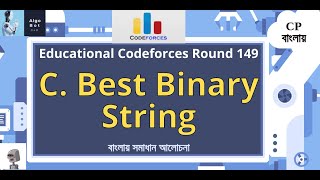Boundary transparent session simplifies remote user access by minimizing or even removing user interactions with Boundary. This demo shows how simple it is to set up and use Transparent sessions. Create a free HCP account. HCP Boundary cluster is free for up to 5 users → [ Ссылка ]
What’s in this video?
This video walks through the setup from ground zero. It will show how to deploy a new HCP Boundary cluster and the set up of a new target that can be accessed with transparent sessions. It will use two example targets, a web application that is accessed over HTTPS and a Linux host that is accessed over SSH.
Why was transparent sessions developed?
Boundary has always been very intuitive for end users to connect to their desired infrastructure resources, especially developers. However, for non-technical business users (sales, marketing, accounting, etc) who typically log into their network through a VPN and access their private web applications through a browser, it does introduce a different workflow that they are not used to.
Boundary transparent session was designed to make the connection experience as simple as possible for both developers and business users by minimizing or even eliminating user interaction with Boundary. Rather than requiring users to initiate a connection to a resource by actively running a Boundary CLI command or clicking on a Boundary Desktop UI button, users can use their existing workflows and go directly to their preferred client tools (SSH terminal, putty, RDP Client, etc) to connect to their targets. They get a VPN-like experience but with much stronger security capabilities for credentials management, session management, and session recording. As a result, users dramatically reduce the time spent on learning and navigating new product tools, leading to more adoption and a stronger organizational security posture.
Additional Resources:
Introduction to Self-Managed Workers with HCP Boundary - Configure access to targets without exposing public IP addresses of your target resources → [ Ссылка ]
Install the Desktop UI and other boundary packages for transparent sessions → [ Ссылка ]
0:00 - Intro to Boundary Transparent Sessions
0:41 - Deploy HCP Boundary cluster
1:25 Create a test target using a web target
2:42 - Download and install Boundary Desktop client
3:35- Connect to web target
4:50 - Create an SSH test target with passwordless experience
6:54 - Connect to SSH target
7:30 - Outro
Subscribe to our YouTube Channel → [ Ссылка ]
For hands-on interactive labs, visit HashiCorp Developer → [ Ссылка ]
HashiCorp provides infrastructure automation software for multi-cloud environments, enabling enterprises to unlock a common cloud operating model to provision, secure, connect, and run any application on any infrastructure. HashiCorp tools Vagrant, Packer, Terraform, Vault, Consul, Nomad, Boundary, and Waypoint allow organizations to deliver applications faster by helping enterprises transition from manual processes and ITIL practices to self-service automation and DevOps practices.
For more information → [ Ссылка ]
LinkedIn → [ Ссылка ]
X → [ Ссылка ]
Facebook → [ Ссылка ]



































































![[Ep. 11] Understand SDL Event with Mouse motion, key presses, keycodes and scancodes | Intro to SDL2](https://i.ytimg.com/vi/EBHmMmiVtCk/mqdefault.jpg)