There are several benefits to configuring your network router to use Cloudflare's DNS servers:
Faster internet speeds: Cloudflare's DNS servers are optimized for speed, which can result in faster internet speeds and quicker website load times.
Improved privacy and security: Cloudflare's DNS servers offer enhanced security features, such as DNSSEC validation, which helps protect against DNS attacks and spoofing.
Content filtering: Cloudflare's DNS servers provide optional content filtering, which can block access to malicious websites and other undesirable content.
Redundancy and reliability: Cloudflare's DNS servers are distributed across a global network, which provides redundancy and helps ensure reliable DNS resolution, even in the event of an outage or DDoS attack.
Overall, configuring your network router to use Cloudflare's DNS servers can provide a faster, more secure, and reliable internet experience.
The steps to configure your network router to use Cloudflare's DNS servers will depend on the router model and firmware you are using. Here are the general steps you can follow:
Type "192.168.1.1" or "192.168.0.1" in a web browser but it can vary depending on your router.
Log in. If you don't know the login credentials, consult the router's documentation or contact the manufacturer for assistance.
Go to the LAN Settings: Set the primary DNS server to "1.1.1.1", the secondary DNS server to "1.0.0.1", and the tertiary DNS server to "1.1.1.3".
If you have IPv6 connectivity, you can also set the IPv6 DNS servers to "2606:4700:4700::1111", "2606:4700:4700::1001", and "2606:4700:4700::1113", respectively.
Save the changes and restart your router.
*If you are receiving an "invalid IPv6 address" error message when trying to enter an IPv6 DNS server address on your router, it's possible that you are entering the address incorrectly.










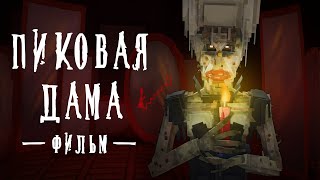

























































![МЕСТЬ РЕНЧА [Финал\Концовка] ➤ WATCH DOGS: Legion \ Легион ━ Bloodline ◉ Прохождение #4](https://s2.save4k.su/pic/s8SP36YUPwg/mqdefault.jpg)




![[C4D] Below the Surface" @Griffinilla -REMAKE 2024- (FULL ANIMATION)](https://s2.save4k.su/pic/tYYC3LswCH0/mqdefault.jpg)
