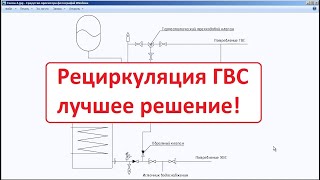In this 8 x Part Tutorial Series for Civil Site Design, we explore how users can apply Design Variations to change the kerb shape and create a layback with transitions. We also explore how to use the Excel Link tool (V23.10) to import Design Variations from a spreadsheet, populating the Design Data Form, automatically creating the layback and transitions. Lastly, we show how the Driveway Checker tool can be applied to review proposed and designed driveways for potential vehicular clashes.
In this fourth video, we quickly demonstrate how the Excel Link can apply all the Design Variations created in the previous videos, in a single process.
Full playlist: [ Ссылка ]
Excel Workbook (Used in Part 6): [ Ссылка ]