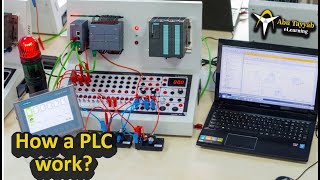Turn Any Image into a 3D Model with This New AI Tool. Do you want to turn an image into a 3d model,
image to 3d model, Now you can do it with AI tools. Hugging Face Dream Gaussian Ai tools can effortlessly turn 2d image to 3d model. In this 3D Model Creation video, I explain the 2D to 3D Conversion process with Dream Gaussian AI. So, to learn turn an image into a 3d model watch Turn Any Image into a 3D Model with This New AI Tool.
🔗 Tools used in this image to 3d Video:
Hugging Face Dream Gaussian
🎬 Other Videos You Might Enjoy:
Make Health Care AI Video: [ Ссылка ]
Instagram Video Creation with AI: [ Ссылка ]
This AI Will Edit Your Video Like A Pro: [ Ссылка ]
🔔 Subscribe AI Ninja for more Free Alternative Tools and AI tools: [ Ссылка ]
💡 For any Business query mail me on youraininja@gmail.com.
To convert any 2D image into a 3D model I will use a tool called Dream Gaussian. You have to use it on Hugging Face. Hugging Face basically an AI tool hub. Alright, after coming to Hugging Face, first, create an account. Click on Sign Up from here. Now create an account with an email and password. I already have an account. So, I will log in to my account. Ok, after logging in to your account, come to the search bar here. Now search for Dream Gaussian. After that, select the “jiawei011 dream Gaussian” space from here. And here is our desired AI tool’s space. Now we have to input our 2D image here. And you will find the 3D model here. There are two output boxes. The upper one is stage 1 and the lower one is the final stage. In stage 1 you will get a rough version of the model and in the final stage, you will get a refined version.
you can drag and drop or click on upload here to upload your image. I will upload an image of a cute puppy. After uploading the image, set the Estimated elevation angle value. Then hit the Generate 3D model from here. Now it’s time to wait… And here is our result.
That’s cool but not up to the mark. There is a tip for you to solve this issue. Always try to input and 3D-style image with a solid background. If your input image doesn't have the 3D texture and has a complex background, then your output will be dull or ordinary. now come to hugging face, remove the existing image, and upload the new one. After that hit the Generate 3D model. And here is the result. Now it’s looking perfect. The results are amazing. #3dmodeling #3dart #2dto3d #ai
Thanks for watching Turn Any Image into a 3D Model with This New AI Tool
Turn Any Image into a 3D Model with This New AI Tool
Теги
turn an image into a 3d modelimage to 3d model2d image to 3d modelimage to 3d3D Model CreationAI 3D Models2D to 3D ConversionBlender Tutorial3D Design SoftwareHugging Face Dream Gaussian3D Model Editing3D ModelingAI 3D Model Generation3D Design for Beginners3D Content Creation3D Model Export3D ArtworkAI in Design3D Art TutorialAI Image Conversion Toolblender tutorialtutorial2d image to 3d model blendermake a 3d modelai Ninja